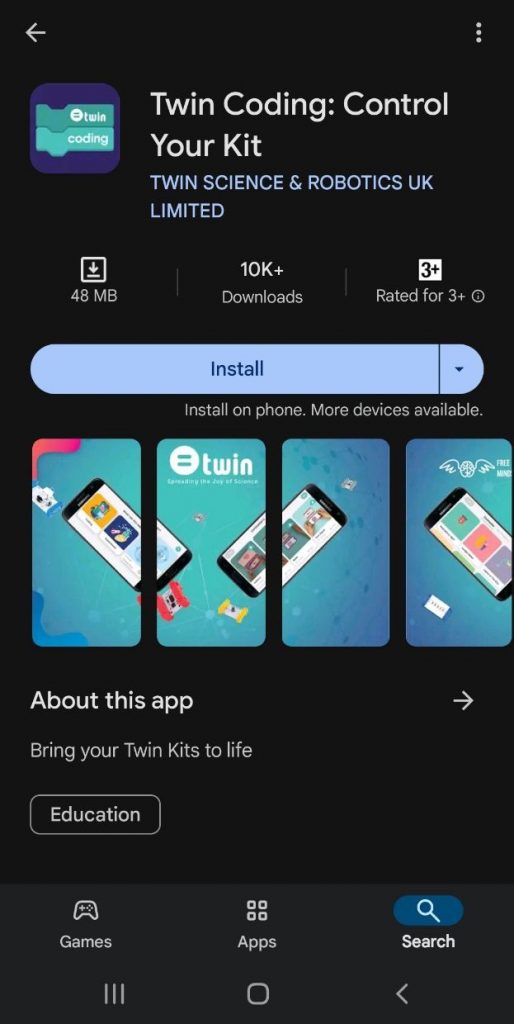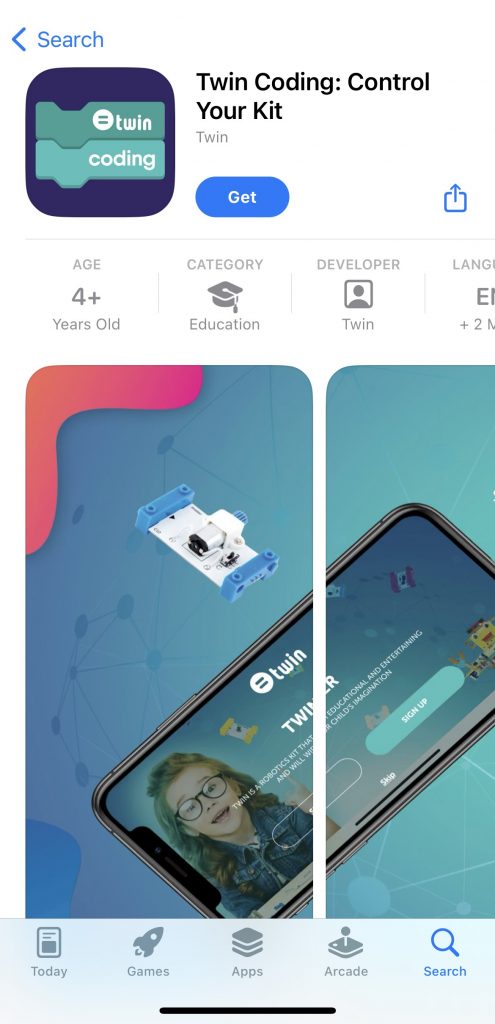Introduction
Are you ready to dive into the world of coding but not sure where to start? The Twin Coding App might just be the solution you’ve been waiting for. In today’s fast-paced, tech-driven world, coding is becoming a fundamental skill, and Twin Coding App offers a fun, interactive, and beginner-friendly way to learn it. Whether you want to explore coding for the first time or use this app as a companion to a STEM learning kit, it offers engaging features for users of all ages.
In this article, we’ll take an in-depth look at the Twin Coding App, covering its features, user experience, educational benefits, and how it stands out as a go-to tool for learning to code.
Table of Contents
- Introduction
- What Is the Twin Coding App?
- Key Features of the Twin Coding App
- How Does the Twin Coding App Benefit Beginners?
- Hands-On Coding Experience with Twin
- Educational Benefits of Using the Twin Coding App
- How to Get Started with the Twin Coding App
- Advanced Features of the Twin Coding App
- Twin Coding App User Experience: What to Expect
- Comparing the Twin Coding App with Other Coding Apps
- Conclusion: Why Choose the Twin Coding App?
- FAQs
What Is the Twin Coding App?
The Twin Coding App is an interactive tool that helps beginners learn the basics of coding. It complements the Twin Coding Kit, a popular resource for STEM learning. The app bridges the gap between physical learning and digital engagement by providing easy-to-follow coding tutorials and challenges that kids and adults can enjoy. Think of it as the building blocks of coding, where even the most novice coder can start creating their first programs in no time.
Key Features of the Twin Coding App
The Twin Coding App comes packed with features designed to offer a seamless and engaging learning experience. Here’s a quick look at its standout features:
- User-Friendly Interface: Designed with beginners in mind, the app provides a clean, easy-to-navigate layout.
- Interactive Coding Lessons: Step-by-step tutorials guide users through coding basics.
- STEM Learning Integration: The app complements STEM education by making it practical and fun.
- Visual Programming: The use of block-based coding helps simplify complex coding concepts.
- Real-Time Feedback: Users receive immediate responses to their code, making learning more intuitive.
How Does the Twin Coding App Benefit Beginners?
If you’re new to coding, jumping into it can feel a bit overwhelming. That’s where the Twin Coding App excels. By breaking down coding into bite-sized lessons, it allows users to build confidence as they go. The structure of each challenge ensures progress, making it a perfect tool for beginners. The visual programming approach lets users create code using drag-and-drop blocks, which is much easier than traditional text-based coding.
Hands-On Coding Experience with Twin
Coding is all about practice, and the Twin Coding App gives users the perfect environment to test their skills. Whether you’re learning how to program a robot or simply trying to understand how loops work, the app provides hands-on activities that turn theoretical knowledge into real-world application. You can think of it like a virtual playground for coding—safe, engaging, and full of opportunities to experiment.
Educational Benefits of Using the Twin Coding App
Why choose the Twin Coding App for educational purposes? It’s more than just an app; it’s a bridge to understanding the logic behind programming. STEM education is vital in today’s curriculum, and the app ties together science, technology, engineering, and math through fun, interactive projects. For educators and parents looking to boost their children’s problem-solving skills and critical thinking, this app offers a meaningful and hands-on way to do so.
Key Educational Benefits Include:
- Encouraging logical thinking
- Enhancing creativity through coding projects
- Building problem-solving skills
- Strengthening understanding of STEM concepts
How to Get Started with the Twin Coding App
Getting started with the Twin Coding App is straightforward. Here’s a step-by-step guide:
- Download the App: Available for both iOS and Android, you can download it from your device’s app store.
- Create an Account: Simply sign up with your email or link your Google account.
- Start Learning: Follow the beginner-friendly tutorials and start coding within minutes.
- Pair with the Twin Coding Kit: If you have the Twin Coding Kit, connect it to the app and unlock even more interactive experiences.
For those interested in purchasing the Twin Coding Kit, visit Promallshop, where you can place your order online.
Advanced Features of the Twin Coding App
While the app is beginner-friendly, it also offers a range of advanced features for more experienced coders. These include:
- Customizable Coding Challenges: Users can create their own coding puzzles.
- Progress Tracking: Keep tabs on your achievements as you move through different levels of complexity.
- Multi-Device Support: Sync your progress across devices, allowing for a seamless learning experience whether you’re on a phone, tablet, or computer.
Twin Coding App User Experience: What to Expect
One of the most talked-about aspects of the Twin Coding App is its user experience. The design ensures an intuitive and engaging experience, with tutorials that adapt to the user’s learning speed. Whether you’re 8 years old or 48, the app tailors the lessons to meet your unique learning style.
The app also includes a community feature, where users can share their projects and learn from others. It creates a social learning environment that keeps users motivated.
Comparing the Twin Coding App with Other Coding Apps
There are plenty of coding apps out there, so what makes the Twin Coding App stand out?
- Focus on Beginners: Many apps overwhelm beginners with their complexity, but Twin Coding simplifies learning for everyone.
- Integration with STEM Kits: The app complements the Twin Coding Kit, adding a physical element to the learning experience.
- Interactive and Fun: With games, challenges, and real-time feedback, coding doesn’t feel like a chore.
In comparison to apps like Scratch or Tynker, the Twin Coding App stands out for its unique combination of physical and digital learning experiences.
Conclusion: Why Choose the Twin Coding App?
In summary, the Twin Coding App is an excellent tool for anyone looking to explore the world of coding. From its user-friendly design to its interactive lessons and real-world applications, it offers a comprehensive learning experience. Whether you’re using it as a standalone tool or paired with the Twin Coding Kit, this app provides everything you need to start your coding journey.
With this article, you’re now fully equipped to explore the Twin Coding App and start your coding adventure. Ready to take the next step? You can purchase the Twin Coding Kit from Promallshop and get started today! you can get more information when you read up An In-Depth Review Of Twin Coding In STEM Technology.
FAQs
Yes, the app is designed for both kids and adults, making coding accessible to everyone.
While the app works best with the kit, it can also be used on its own for digital coding challenges.
The time it takes varies depending on your learning speed, but beginners can start coding within minutes.
Yes, the app offers progress tracking, allowing users to see their improvement over time.
The app is free to download, but certain features and integrations may require in-app purchases or the Twin Coding Kit.