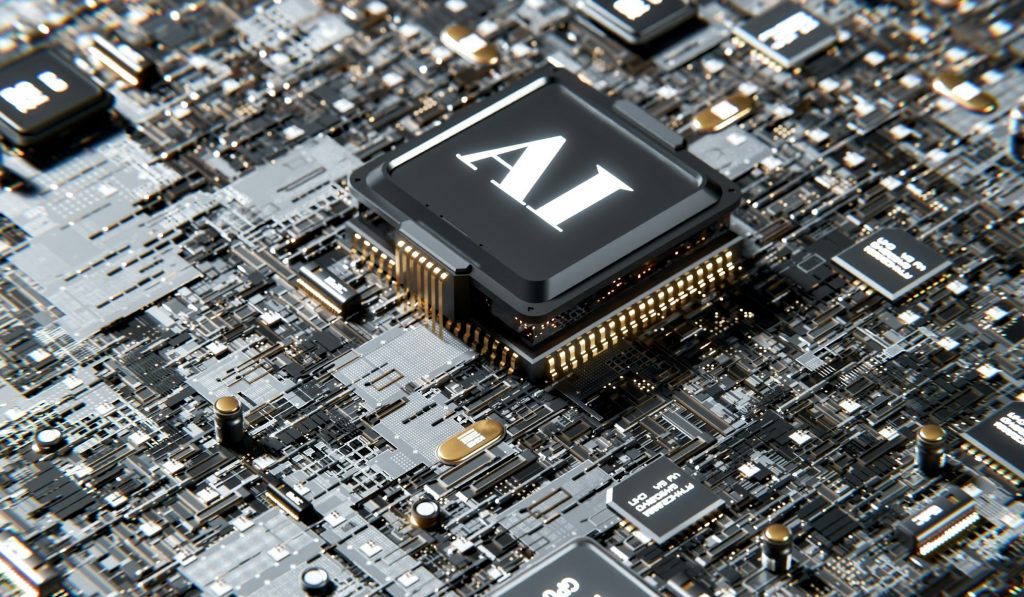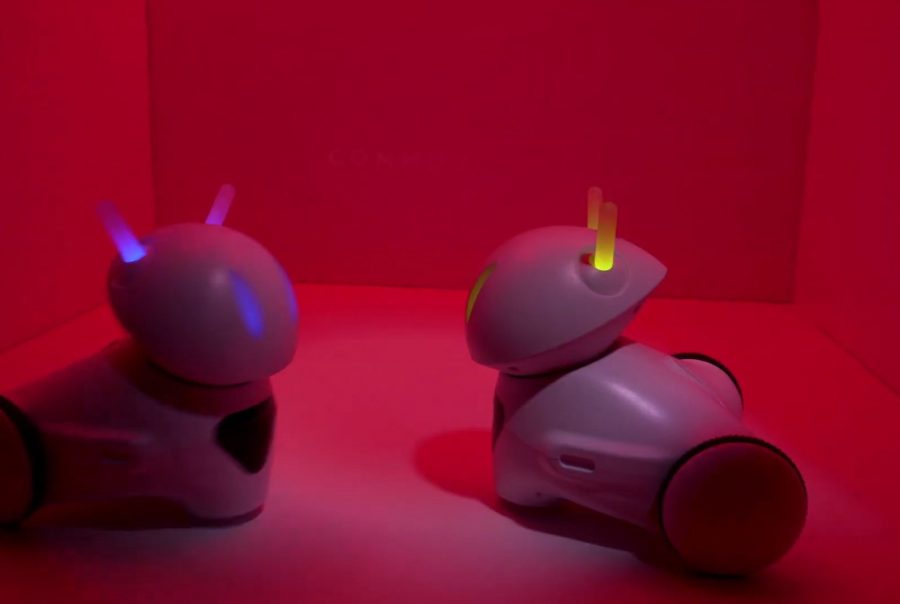Featured Headlines
PROMALLSHOP BLOG
Check out the latest VC news from around the world
TOP POSTS✱
TOP POSTS✱
TOP POSTS✱
TOP POSTS✱
TOP POSTS✱
TOP POSTS✱
TOP POSTS✱
TOP POSTS✱
TOP POSTS✱
TOP POSTS✱
TOP POSTS✱
TOP POSTS✱
Featured Headlines
Mobile Accessories
Office Equipment
UPGRADE YOUR OFFICE WORKSPACE
Only the educated are free
Promallshop's blog is a resource for those looking to stay updated on the latest tech trends.
From video conferencing to office equipment and digital signage, the blog offers in-depth guides, expert tips, and comprehensive reviews.
Explore Promallshop, your tech paradise! Discover the latest gadgets, get expert advice, and find everything you need to elevate your tech game.
Whether you’re a professional or a tech enthusiast, Promallshop Blog is dedicated to helping you make informed decisions about your tech purchases.
Updated Daily