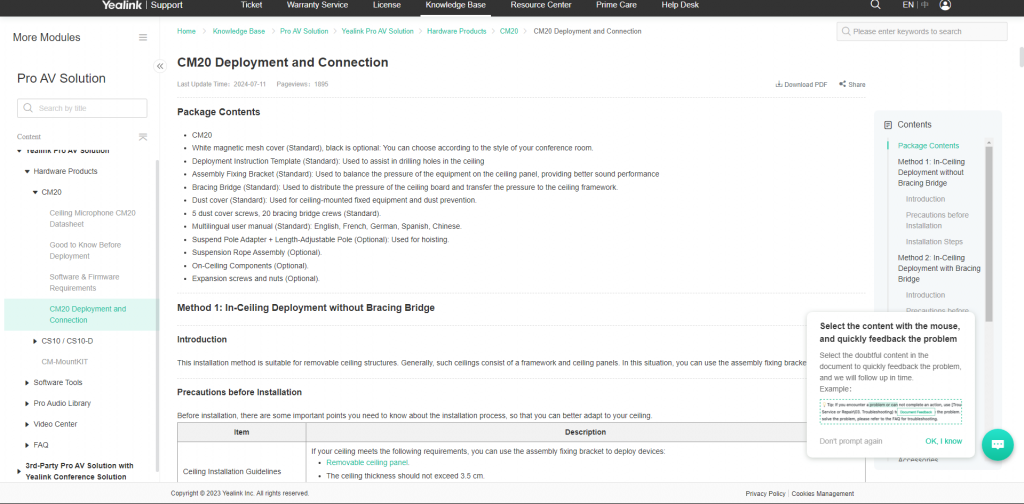Introduction
In an era where virtual communication is king, ensuring top-quality audio and video is essential for seamless communication. The Yealink SmartVision 40 and Yealink SkySound CM20 form a dynamic duo, offering businesses an impressive video conferencing solution. But what exactly makes this combination so special?
The SmartVision 40 is a powerful camera system designed to capture crystal-clear video, making it a perfect companion for the CM20 audio system. The CM20, equipped with advanced audio processing technology, ensures that everyone in the room can be heard with utmost clarity.
Table of Contents
Key Features of Yealink SmartVision 40
Understanding the capabilities of the SmartVision 40 is crucial in appreciating how it enhances the CM20 experience. Let’s take a closer look at some standout features:
- Ultra-HD 4K Camera: The SmartVision 40 comes with an ultra-HD 4K camera that captures high-quality video, making sure that even the smallest details are visible during meetings. With a wide field of view, it covers every participant in the room effortlessly.
- Automatic Framing and Speaker Tracking: Thanks to AI-powered features, the camera automatically frames participants and tracks the active speaker. This creates a more dynamic and engaging video conferencing experience, as the focus shifts naturally to whoever is speaking.
- All-in-One Design: The SmartVision 40 boasts an integrated design, combining a microphone, camera, and speakers. This all-in-one solution makes setup and installation a breeze, minimizing clutter and complexity.
- Compatibility with Various Platforms: Whether you’re using Zoom, Microsoft Teams, or another video conferencing platform, the SmartVision 40 ensures seamless compatibility, allowing for smooth transitions between different systems.
Why the CM20 and SmartVision 40 are a Perfect Match
The Yealink SkySound CM20 is a powerful microphone array that picks up voices with remarkable clarity, ensuring everyone in the room can be heard clearly. Pairing it with the SmartVision 40 creates a perfect balance of excellent audio and video. Think of it as a movie theater experience—clear visuals paired with immersive sound to give you the best of both worlds.
With its array of built-in microphones, the CM20 can detect voices from all directions, making it a top-tier solution for medium to large-sized conference rooms. When used alongside the SmartVision 40’s auto-tracking camera, participants can enjoy smooth, high-quality communication, free from interruptions or technical glitches.
Yealink SmartVision 40 Installation Guide
Installing the SmartVision 40 is a straightforward process, but there are a few steps you need to follow to ensure optimal performance:
Step 1: Unboxing and Setup
Upon unboxing the SmartVision 40, you’ll find the camera, necessary cables, and a quick-start guide. Place the camera at the appropriate height for capturing all participants.
Step 2: Connecting to the System
Connect the SmartVision 40 to your CM20 system using the provided cables. Ensure all connections are secure to avoid any disruptions during video calls.
Step 3: Powering On
Power on both the CM20 and the SmartVision 40. The camera should automatically calibrate itself, thanks to its AI-driven features like automatic framing.
Step 4: Configuration
For optimal performance, follow the instructions provided in the Yealink SmartVision 40 manual to configure settings like resolution, speaker tracking, and more. If needed, update the firmware to the latest version to access the newest features and improvements.
Firmware and Software Updates
Firmware updates are crucial for maintaining the performance and security of your devices. Yealink regularly releases updates for both the SmartVision 40 and CM20, ensuring they remain compatible with the latest conferencing platforms and include the newest features.
To update the firmware:
- Visit Yealink’s official site and download the Yealink SmartVision 40 firmware or CM20 firmware.
- Follow the detailed steps outlined in the Yealink SmartVision 40 manual to update the camera’s software.
Keeping your devices updated not only enhances performance but also introduces additional features that can make your video conferencing experience even smoother.
Comparing SmartVision 40 and SmartVision 60
Now that we’ve explored the SmartVision 40, how does it compare to the SmartVision 60? Both devices offer incredible features, but there are some key differences that could sway your decision.
- Field of View
While the SmartVision 40 offers a wide 4K video capture, the SmartVision 60 has an even broader field of view, making it better suited for larger rooms. - Tracking and AI Features
Both devices have automatic speaker tracking, but the SmartVision 60 takes it a step further with more refined AI features for detecting and highlighting multiple speakers at once. - Price Point
When it comes to price, the SmartVision 60 is positioned as a higher-end option, so expect to pay more for its advanced features. If you’re on a budget, the SmartVision 40 price makes it an excellent option for medium-sized conference rooms.
Price, Manual, and Other Key Details
Understanding the cost and additional details of the SmartVision 40 is vital when deciding whether it fits your needs.
- SmartVision 40 price: The pricing varies depending on your location and reseller, but it is positioned as a mid-range option, offering excellent value for its robust feature set.
- Manuals and PDFs: You can download the Yealink SmartVision 40 manual and CM20 manual in PDF format directly from Yealink’s official website for easy reference.
- Dimensions and Compatibility: The compact design of the SmartVision 40 makes it ideal for small to medium conference rooms. It’s designed to work seamlessly with various video conferencing platforms.
Conclusion
In conclusion, pairing the Yealink SmartVision 40 with the Yealink CM20 can significantly enhance your video conferencing experience. The SmartVision 40 offers incredible video quality, AI-powered tracking, and a user-friendly design, while the CM20 ensures clear and consistent audio. Whether you’re looking for an affordable yet powerful solution for your business or want to upgrade your current conferencing system, this combination is an excellent choice.
FAQs
The SmartVision 40 price can vary depending on the retailer, but it generally falls within the mid-range, offering a balance between affordability and premium features.
You can download the latest Yealink SmartVision 40 firmware from Yealink’s official site. Follow the steps outlined in the manual to install the update.
Yes, the Yealink CM20 datasheet is available for download in PDF format on Yealink’s official website, where you can find all the specifications and features.
The SmartVision 40 is compatible with popular platforms like Zoom, Microsoft Teams, and Google Meet, ensuring seamless integration.
The Yealink SmartVision 40 dimensions make it a compact yet powerful solution, ideal for small to medium-sized conference rooms.