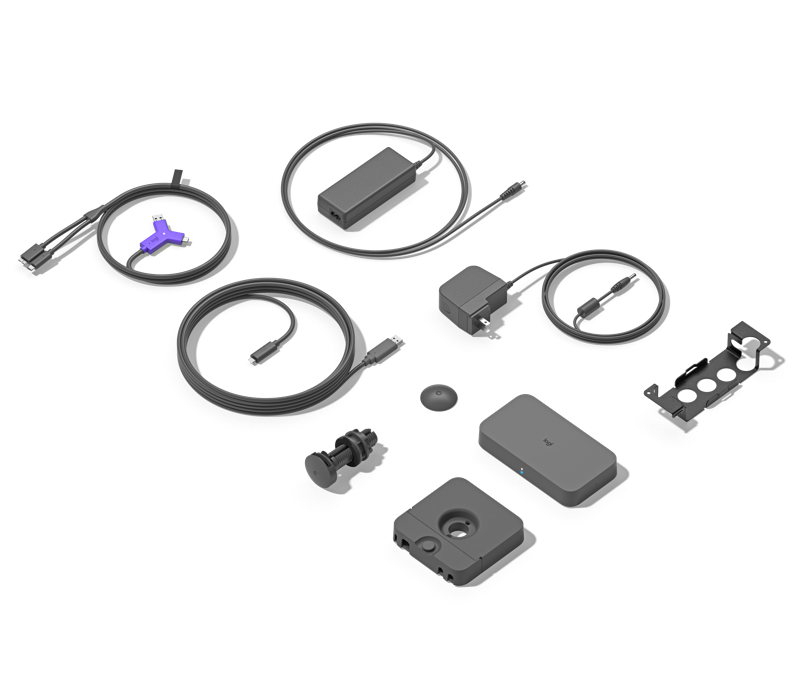Introduction
Have you ever found yourself tangled in a mess of cables, trying to set up a video conference, only to realize that the system isn’t compatible with your laptop? Or perhaps you’ve wasted precious minutes before a meeting, struggling with different AV controls? If these scenarios sound familiar, you’re not alone. Enter the Logitech Swytch Kit—the hero we didn’t know we needed. This little device promises to revolutionize the way we conduct meetings, presentations, and video conferences. Think of it as the universal remote for your conference room, bridging the gap between different devices with grace and simplicity. Curious to know more? Let’s dive in!
Table of Contents
- Introduction
- What is the Logitech Swytch Kit?
- Key Features of the Logitech Swytch Kit
- Benefits of Using the Logitech Swytch Kit
- Setting Up Your Logitech Swytch Kit
- Compatibility and Integration
- User Guide: Navigating the Swytch Interface
- Installation Tips for a Seamless Experience
- Transforming Conference Rooms with Swytch
- Understanding Swytch’s AV Control and Connectivity
- Boosting Productivity with Logitech Swytch
- Pricing and Where to Buy
- Conclusion
What is the Logitech Swytch Kit?
Imagine having a magic wand that instantly connects your laptop to a room’s AV equipment, regardless of the platform you’re using. That’s essentially what the Logitech Swytch Kit offers. It’s a one-cable laptop link that connects your device to a room’s display and conference camera, making video meetings and presentations a breeze. No more fumbling around with multiple cables or dealing with compatibility issues. With Swytch, you simply plug in, and you’re ready to go.
Key Features of the Logitech Swytch Kit
Understanding what sets the Swytch Kit apart is essential. Here are some of its standout features:
- Universal Compatibility: Whether you’re using Zoom, Microsoft Teams, or any other video conferencing platform, Swytch has got you covered.
- Single-Cable Connection: Thanks to its USB 3.0 and HDMI integration, connecting is as simple as plugging in a single cable.
- Compact and Sleek Design: The Swytch Hub seamlessly blends into any conference room setup without being obtrusive.
- Automatic Switching: The system intelligently detects active devices, ensuring a smooth transition between users.
- Power Delivery: It not only connects but also charges your laptop, ensuring you don’t run out of juice mid-meeting.
Benefits of Using the Logitech Swytch Kit
Why should you consider integrating the Swytch Kit into your conference room? Here are some compelling benefits:
- Simplicity at its Best: No more wrestling with multiple cables or complex setups. Swytch simplifies the process, saving time and reducing frustration.
- Enhanced Productivity: With quick and seamless connections, meetings start on time, and presentations flow smoothly.
- Cost-Effective: Instead of investing in multiple devices for compatibility, Swytch serves as a universal solution.
- Improved Collaboration: By supporting various platforms, it ensures that team members can use their preferred tools without hitches.
Setting Up Your Logitech Swytch Kit
Setting up the Swytch Kit is as easy as pie. Here’s a step-by-step guide:
- Unbox the Kit: Inside, you’ll find the Swytch Hub, a table dock, necessary cables, and an installation guide.
- Connect to the Display and Camera: Using the provided HDMI and USB cables, connect the Swytch Hub to your room’s display and conference camera.
- Set Up the Table Dock: Place the table dock in a convenient spot, ensuring easy access for users.
- Connect Power: Plug in the power adapter to the Swytch Hub.
- Test the Connection: Plug your laptop into the Swytch using the USB-C or USB-A connector and verify that the display and camera are recognized.
And voila! Your Swytch Kit is ready to revolutionize your meetings.
Compatibility and Integration
One of the standout aspects of the Logitech Swytch Kit is its broad compatibility. Here’s what you need to know:
- Platform Agnostic: Whether it’s Zoom, Microsoft Teams, Google Meet, or any other platform, Swytch works seamlessly.
- Device Flexibility: Supports both Windows and Mac laptops. The inclusion of both USB-C and USB-A connectors ensures versatility.
- AV Equipment Integration: Compatible with a wide range of conference cameras and displays, ensuring you don’t need to overhaul your existing setup.
In essence, Swytch acts as the universal translator in the world of conference room technology.
User Guide: Navigating the Swytch Interface
While the Swytch Kit is designed for simplicity, understanding its interface can enhance user experience.
- Swytch Button: Located on the table dock, pressing this allows users to switch control between devices seamlessly.
- LED Indicators: These lights provide status updates. For instance, a solid blue indicates an active connection, while blinking might suggest a connection issue.
- Cable Connectors: The dual-headed cable offers both USB-C and USB-A connectors, catering to different laptop types.
Remember, if ever in doubt, the Logitech Swytch Kit user guide provides detailed insights and troubleshooting tips.
Installation Tips for a Seamless Experience
To ensure that your Swytch Kit operates flawlessly, consider the following installation tips:
- Cable Management: Use cable organizers to keep the setup neat and prevent tangling.
- Optimal Dock Placement: Position the table dock within easy reach of users but away from potential hazards like spills.
- Regular Updates: Ensure that the connected devices’ drivers and software are up-to-date for optimal performance.
- Testing: Before crucial meetings, it’s always a good idea to test the connection to avoid last-minute hitches.
Transforming Conference Rooms with Swytch
Think of the Logitech Swytch Kit as the fairy godmother of conference rooms. With its integration, even older setups can experience a renaissance. Here’s how:
- Modernizing Legacy Systems: Old conference rooms lacking modern connectivity can be revitalized with Swytch’s universal compatibility.
- Flexibility in Meeting Formats: Whether it’s a video conference, a webinar, or a presentation, Swytch adapts effortlessly.
- Enhanced User Experience: By simplifying connections, it reduces technical barriers, allowing users to focus on the meeting’s content rather than the setup.
Understanding Swytch’s AV Control and Connectivity
At its core, the Swytch Kit serves as an AV control hub. Here’s a deeper look:
- HDMI and USB-C Integration: By combining these two standards, Swytch ensures high-quality audio and video transmission.
- Seamless Switching: The system intelligently manages connections, ensuring that the active device gets priority.
- Connectivity Indicators: The LED lights provide real-time feedback, ensuring users are always informed about the connection status.
In a world where meetings are becoming increasingly digital, having reliable AV control is paramount, and Swytch delivers just that.
Boosting Productivity with Logitech Swytch
Time is money, especially in the corporate world. The Logitech Swytch Kit ensures that meetings start promptly, and presentations proceed without a hitch. By eliminating technical delays and ensuring seamless connectivity, it boosts overall productivity. Think of it as the oil that keeps the machine running smoothly.
Pricing and Where to Buy
Interested in getting your hands on the Logitech Swytch Kit? Head over to Promallshop where you can find detailed product information and pricing. Promallshop offers competitive prices and reliable customer service, ensuring a smooth purchasing experience. Don’t miss out on the opportunity to revolutionize your conference room setup!
Conclusion
In today’s fast-paced world, efficiency and simplicity are paramount. The Logitech Swytch Kit embodies these principles, offering a solution that bridges the gap between various devices, platforms, and users. Whether you’re a business professional seeking to streamline meetings or a tech enthusiast looking to modernize your setup, Swytch is the answer. So, why wait? Embrace the future of seamless connectivity today!
FAQs
Yes, the Swytch Kit supports both Windows and Mac laptops. With its dual-headed cable offering both USB-C and USB-A connectors, it caters to a wide range of devices.
Absolutely! The Swytch Kit is platform-agnostic, meaning it works seamlessly with various video conferencing platforms, including Google Meet, WebEx, and more.
No software installation is required. It’s a plug-and-play device, ensuring simplicity and ease of use.
You can purchase the Swytch Kit from Promallshop, where you’ll find detailed product information and pricing.
Yes, the Swytch Kit offers power delivery, ensuring that your laptop remains charged during meetings or presentations.