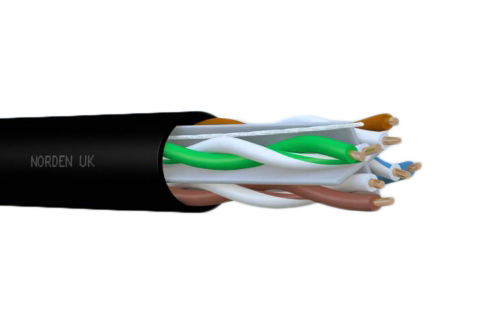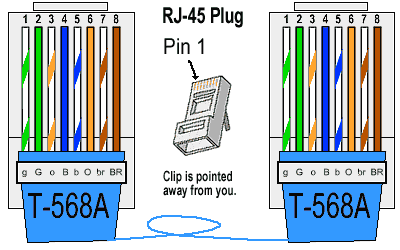Introduction
If you’ve ever stared at the colorful wires inside an Ethernet cable and wondered, “Why do these colors even matter?” — you’re not alone. Whether you’re setting up a small home office or wiring a large network, understanding these colors can make a big difference. In this guide, we’ll dive into the Ethernet cable color meaning, with a close look at Norden’s U/UTP wiring, and help you become more confident when handling network cables.
Table of Contents
- Introduction
- What Is a U/UTP Ethernet Cable?
- Why Do Ethernet Cables Have Colors?
- Understanding Twisted Pair Technology
- Norden U/UTP Cable Colors Explained
- Ethernet Wiring Standards Explained (T568A vs. T568B)
- Cat6 Color Coding Chart and Its Purpose
- How to Read an Ethernet Wire Color Order
- Practical Uses in Structured Cabling
- Where to Shop CABLES
- Conclusion
- FAQs
What Is a U/UTP Ethernet Cable?
Let’s start with the basics. U/UTP stands for Unshielded Twisted Pair — a type of Ethernet cable commonly used in both home and commercial networking. Norden, a trusted name in structured cabling, manufactures high-quality U/UTP cables that are easy to install and efficient in performance.
Think of a U/UTP cable like a busy road with multiple lanes. Each lane (or twisted pair) helps data move quickly without crashing into other traffic (signals). The twist helps reduce interference, which is key in any data transmission.
Why Do Ethernet Cables Have Colors?
The colors aren’t just for decoration — they’re part of a standardized system. Each colored wire within the cable has a specific role, such as carrying data or grounding the connection. These colors help technicians identify wires during installation or repairs.
Without these colors, sorting out the right connections would be like trying to solve a Rubik’s cube blindfolded. The colors act as a map, guiding you toward correct and consistent wiring.
Understanding Twisted Pair Technology
Norden’s Ethernet cables, like other Cat6 models, use twisted pairs. This means two insulated copper wires are twisted together. Why? Because it cancels out electromagnetic interference from surrounding devices.
The number of twists and their consistency is what differentiates performance levels. For instance, Cat6 cables generally have tighter twists than Cat5, which allows them to support higher data rates over longer distances.
Norden U/UTP Cable Colors Explained
Let’s get into the heart of the matter — Norden U/UTP cable colors. Inside each Norden cable, you’ll find four twisted pairs in the following color combinations:
- White/Blue & Blue
- White/Orange & Orange
- White/Green & Green
- White/Brown & Brown
These pairs align with industry standards, making Norden cables compatible with global systems. Whether you’re wiring a patch panel or terminating cables into an RJ45 connector, knowing these colors simplifies the process.
Related Tip: For a deeper dive into network setup basics, check out our in-depth network wiring guide.
Ethernet Wiring Standards Explained (T568A vs. T568B)
Ever heard of T568A and T568B? These are the two main standards for Ethernet wiring. Both use the same color pairs but in a different order.
- T568A Color Order:
- White/Green
- Green
- White/Orange
- Blue
- White/Blue
- Orange
- White/Brown
- Brown
- White/Green
- T568B Color Order:
- White/Orange
- Orange
- White/Green
- Blue
- White/Blue
- Green
- White/Brown
- Brown
- White/Orange
Most commercial setups use T568B, while T568A is often preferred in residential installations. Choose one and stick with it for consistency.
Cat6 Color Coding Chart and Its Purpose
A Cat6 color coding chart is a reference that helps you match each colored wire to its correct pin on the connector. This ensures the cable is wired correctly for network transmission.
Using the chart can prevent errors that may cause connectivity issues, slow speeds, or data loss. Norden includes clear coding in their cable documentation, which makes it beginner-friendly.
You can also find handy charts on our structured cabling guide blog post.
How to Read an Ethernet Wire Color Order
Understanding the Ethernet wire color order is crucial when terminating cables or troubleshooting. The order of the wires affects how data travels from one end to another.
Here’s a quick rule of thumb: Follow the standard (T568A or B), align the wires in the correct order, trim them evenly, and insert them into the RJ45 plug before crimping.
It might feel tricky at first, but after doing it a few times, it’s as easy as assembling Lego bricks.
Practical Uses in Structured Cabling
Structured cabling is all about organization and efficiency. Whether it’s a smart home setup or a corporate network, having properly labeled and color-coded cables helps in:
- Faster installations
- Easier maintenance
- Reducing downtime during upgrades
Norden’s Cat6 U/UTP cables make structured setups simple due to their color clarity and standard-compliant construction.
Where to Shop CABLES
Looking to upgrade or start fresh with reliable networking gear? Check out Promallshop, where you can find high-quality Norden Cat6 U/UTP cables.
Browse and shop CABLES today for competitive prices, quick shipping, and expert support. It’s the perfect place for professionals and beginners alike.
Conclusion
So, what does the Ethernet cable color meaning boil down to? It’s your roadmap to seamless, organized, and efficient network setups. Whether you’re using T568A or B, Norden’s U/UTP wiring follows color standards that make your job easier and your network smarter.
Understanding cable color coding isn’t just for IT pros. It’s a skill that anyone can learn — and once you do, you’ll wonder how you ever managed without it.
FAQs
They help identify wire functions and maintain consistency during installation.
Both follow the same color pairs but have a different wire order, affecting compatibility in some systems.
Yes, especially their external Cat6 models, which are durable and weather-resistant.
It’s not recommended. Mixing standards can create a crossover cable and lead to connectivity issues.
You can find detailed charts in Norden’s product documentation or on blog.promallshop.com.