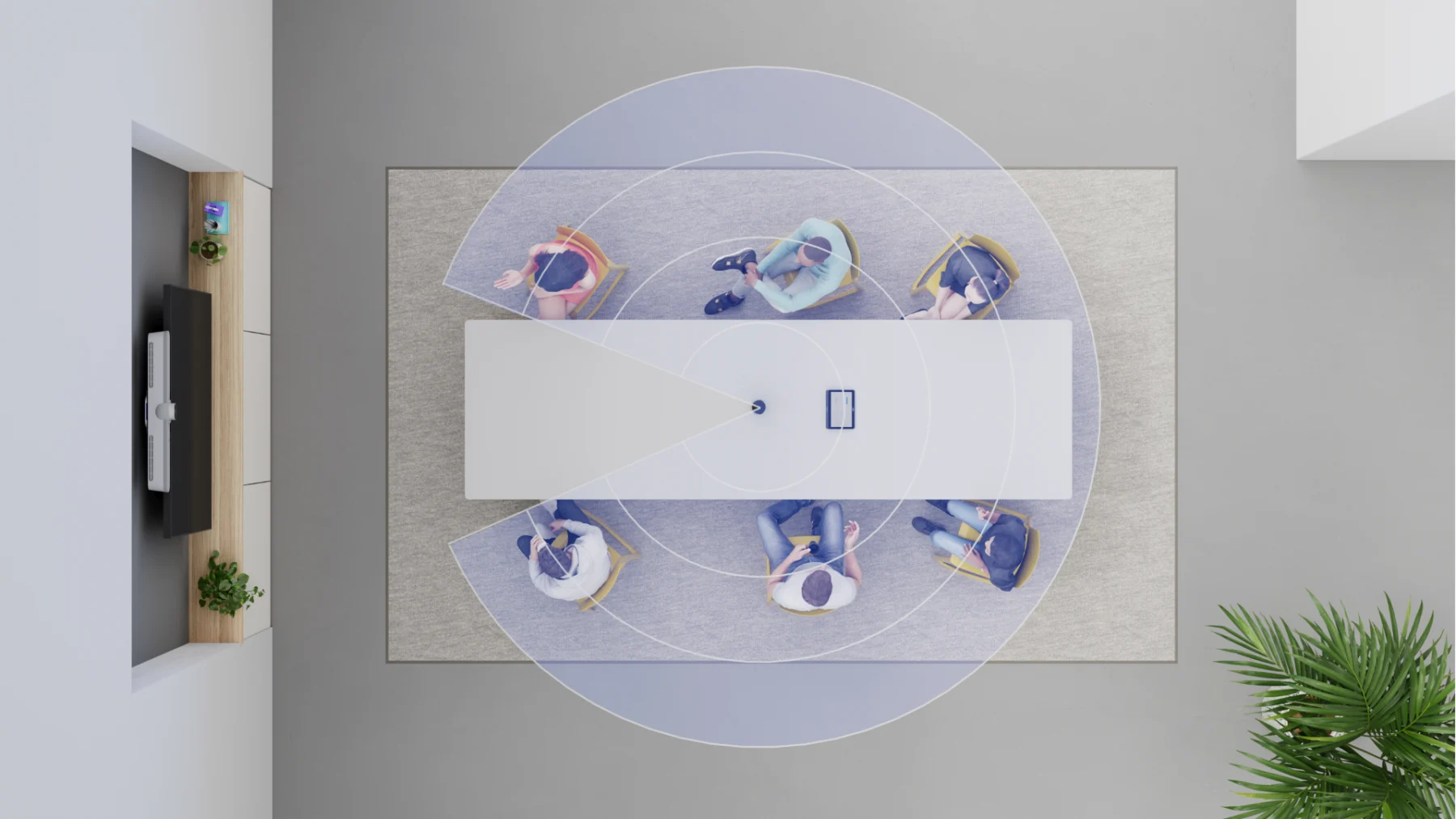Introduction
In today’s evolving work landscape, hybrid meetings have become the norm. However, ensuring that every participant, whether in the room or remote, feels equally involved remains a challenge. Enter Logitech Sight in hybrid meetings, a game-changer that ensures every seat truly counts.
Understanding the Hybrid Meeting Challenge
Hybrid meetings combine in-person and remote participants. While convenient, they often lead to disparities in communication. Remote attendees might struggle to see or hear clearly, leading to feelings of exclusion.
Introducing Logitech Sight
Logitech Sight is an AI-powered tabletop camera designed to bridge the gap between in-room and remote participants. By capturing a 360° view and intelligently focusing on active speakers, it ensures everyone is equally represented.
Key Features of Logitech Sight
- 360° Room Coverage: Captures every angle, ensuring no participant is missed.
- AI-Powered Speaker Tracking: Automatically focuses on the current speaker for a dynamic experience.
- 4K Video Resolution: Delivers ultra-clear visuals for professional meetings.
- Multiple Microphones: Ensures clear audio capture from all participants.
- Platform Compatibility: Seamlessly integrates with Zoom, Microsoft Teams, and Google Meet.
Benefits of Using Logitech Sight
- Enhanced Engagement: Remote participants feel more connected.
- Improved Communication: Clear visuals and audio reduce misunderstandings.
- Inclusive Meetings: Ensures every voice is heard and seen.
- Professional Presentation: High-quality video and audio elevate meeting standards.
Setting Up Logitech Sight
Setting up Logitech Sight is straightforward:
- Positioning: Place the device at the center of the meeting table.
- Connection: Connect to your preferred video conferencing platform.
- Integration: Pair with Logitech Rally Bar or Rally Bar Mini for optimal performance.
- Configuration: Adjust settings as needed for your specific meeting environment.
Real-world Applications
Organizations worldwide have adopted Logitech Sight to enhance their hybrid meetings. From corporate boardrooms to educational institutions, the device ensures seamless communication across various settings.
Comparing Logitech Sight with Other Solutions
While there are numerous video conferencing tools available, Logitech Sight stands out due to its AI capabilities, 360° coverage, and seamless integration with existing Logitech products.
Where to Purchase Logitech Sight
For those interested in enhancing their hybrid meetings, you can shop Logitech Sight at Promallshop. They offer competitive pricing and reliable customer service.
Conclusion
In the era of hybrid work, ensuring every participant feels valued is crucial. Logitech Sight in hybrid meetings addresses this need by providing clear visuals and audio for all attendees. By integrating this technology, organizations can foster more inclusive and effective meetings.
FAQs
Yes, Logitech Sight seamlessly integrates with major platforms like Zoom, Microsoft Teams, and Google Meet.
Absolutely. Its 360° coverage and AI capabilities make it suitable for both small and large meeting spaces.
For optimal performance, it's recommended to pair Logitech Sight with Logitech Rally Bar or Rally Bar Mini.
The device uses AI to detect and focus on the active speaker, ensuring they are prominently displayed during meetings.
You can shop Logitech Sight at Promallshop, a trusted retailer offering competitive prices and reliable service.