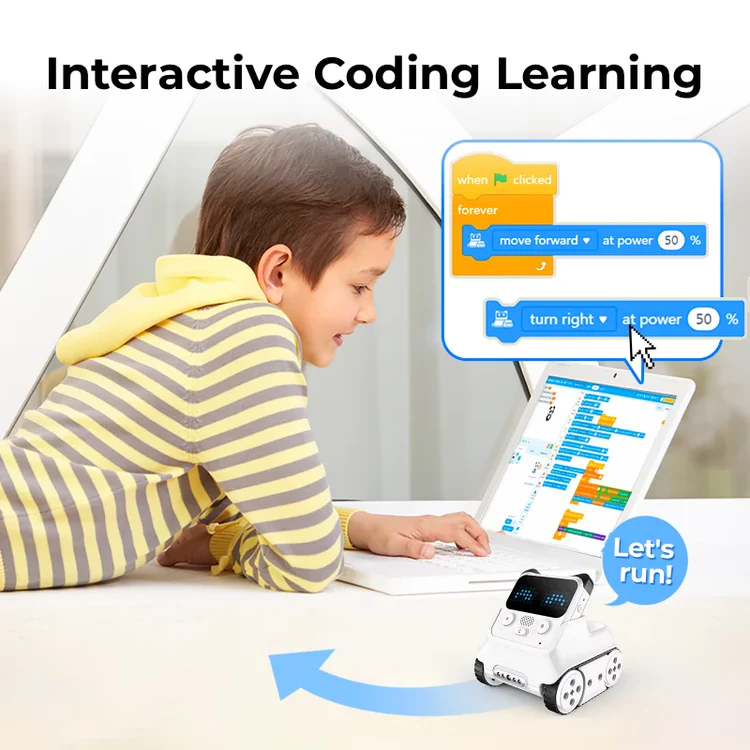Introduction
Looking for a fun and engaging way to teach your child coding? Codey Rocky kids projects are the perfect way to spark creativity while introducing programming concepts in a hands-on way. Think of it as giving your child a smart, interactive buddy who turns learning into an exciting adventure. Whether you’re a parent exploring home learning options or a teacher planning classroom activities, Codey Rocky opens up a world of STEM opportunities that feel more like play than study. Let’s dive into how these coding projects can make learning both effective and entertaining!
Table of Contents
- Introduction
- Why Kids Love Codey Rocky Projects
- What’s in a Codey Rocky Kit?
- Setting Up for the First Time
- Top Codey Rocky Kids Projects to Try
- Learn STEM Through Play
- Create Your Own Smart Robot Tasks
- Game-Based Learning with Codey Rocky
- Using mBlock for Easy Programming
- Codey Rocky in the Classroom
- Conclusion
- FAQs
Why Kids Love Codey Rocky Projects
Codey Rocky Kids Projects combine creativity, problem-solving, and interactive learning. Children enjoy the immediate feedback from the robot’s lights, sounds, and movements, making coding feel like magic rather than a chore.
What’s in a Codey Rocky Kit?
Each Codey Rocky kit includes:
- The robot unit (Codey + Rocky)
- Charging cable
- Quick start guide
- Access to mBlock software
You can shop CODING AND ROBOTICS KITS to find the latest bundle.
Setting Up for the First Time
Getting started takes just minutes:
- Charge the robot
- Download the mBlock app
- Connect via Bluetooth or USB
- Run your first block-based code
This simplicity makes it easy for parents and teachers to assist even young learners.
Top Codey Rocky Kids Projects to Try
Try these beginner-friendly projects:
- Line Tracker: Follows a dark path
- LED Emoji Display: Shows custom faces
- Mini Piano: Plays notes through touch
- Avoid Obstacles: Moves around objects
Each project builds coding logic, creativity, and curiosity.
Learn STEM Through Play
Codey Rocky merges STEM concepts into every project:
- Science: Explore sensors and motion
- Technology: Interact with hardware
- Engineering: Build and solve problems
- Math: Use logic, angles, and timing
It’s STEM learning, disguised as playtime.
Create Your Own Smart Robot Tasks
Level up your child’s skills with projects like:
- Light Follower: Reacts to brightness
- Sound-Activated Dance: Moves when it hears sound
- Maze Solver: Navigates custom mazes
These teach decision-making and conditional logic in a real-world context.
Game-Based Learning with Codey Rocky
Turn Codey Rocky into a game master:
- Robot Tag
- Treasure Hunts
- Memory Games
These DIY games engage multiple kids, promote teamwork, and enhance learning through fun.
Using mBlock for Easy Programming
mBlock is a visual coding platform based on Scratch:
- Drag-and-drop simplicity
- Transition to Python when ready
- Real-time testing on Codey Rocky
Perfect for beginners, and powerful enough for advanced learners.
Codey Rocky in the Classroom
Teachers can:
- Integrate it into STEM or ICT lessons
- Use it for competitions and teamwork activities
- Develop problem-based learning units
It makes abstract concepts concrete and accessible.
Conclusion
Codey Rocky kids projects offer a fun, interactive way for children to learn coding and develop problem-solving skills. These hands-on activities foster creativity and provide an accessible entry into programming. Whether at home or in the classroom, Codey Rocky helps young learners build skills that will serve them well in the future. Start today and let your child’s creativity and coding abilities grow!
FAQs
Ideal for kids aged 6 and above.
Yes. They start with blocks and can progress to Python.
Absolutely. It’s designed for child safety and easy handling.
Yes, mBlock runs on iOS, Android, Windows, and macOS.
You can shop CODING AND ROBOTICS KITS now.