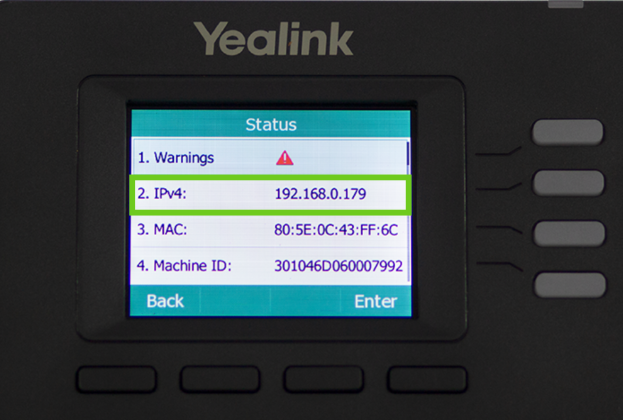Introduction
Understanding the VoIP IP Phone Comparison doesn’t have to be confusing. Think of it like comparing a streaming service to a DVD player. Both can play your favorite movie (or in this case, make a call), but the way they work behind the scenes is completely different. In this guide, we’ll break down what VoIP and IP phones are, how they work, and which is right for you. Whether you’re upgrading your office system or just curious about the tech, we’ve got you covered.
Table of Contents
What Are VoIP and IP Phones?
Before diving into the VoIP IP Phone Comparison, let’s define them.
- VoIP (Voice over Internet Protocol) phones use the internet to make and receive calls. They can be hardware-based (like a desk phone) or software-based (apps like Zoom or Skype).
- IP phones, on the other hand, are physical devices that connect directly to a network. All VoIP phones are IP phones, but not all IP phones support full VoIP features.
So, VoIP is the method, and IP phones are the tool. Make sense?
The Core of the VoIP IP Phone Comparison
Now that you know what they are, let’s dig into the actual VoIP IP Phone Comparison.
- VoIP focuses on delivering voice via broadband. It’s software-friendly and cloud-based.
- IP phones need to connect to a network (usually via Ethernet) and may or may not require additional servers.
When comparing, VoIP is more flexible, while IP phones are usually more hardware-driven.
Key Benefits of VoIP Phones
Why are so many people switching to VoIP? Here are some standout advantages:
- Lower cost: No need for landlines
- Flexibility: Use on smartphones, tablets, or PCs
- Scalability: Easy to add lines for growing businesses
- Features: Call forwarding, video calls, and voicemail-to-email
Check out our detailed VoIP phone review guide for more comparisons and user feedback.
Who Should Use What?
You may still be wondering: VoIP or IP phone—which is better for me?
- Solo entrepreneurs or remote workers: Go with VoIP software (like Zoom or softphones)
- Small offices: A mix of VoIP and IP hardware
- Larger enterprises: IP phones with central VoIP server setups
Read our full IP phone functionality breakdown to explore use cases.
IP Phone Hardware vs Software
When we talk about IP phones, hardware matters. These are typically desk phones with advanced digital screens, buttons, and even touchscreen features.
IP phone hardware analysis includes:
- Ethernet ports
- PoE (Power over Ethernet) support
- Built-in security features
- HD audio quality
Software-based VoIP systems rely on apps, which means less clutter but also less tactile functionality.
Setup and Installation Explained
Let’s simplify the IP phone setup explained:
- Plug into Ethernet (or connect via Wi-Fi for some models)
- Access the web interface using the phone’s IP address
- Enter SIP account details
- Test your connection
VoIP systems may just need an app and login details. Simple, right?
Explore our VoIP setup requirements post to dive deeper.
VoIP Call Quality Features
Quality can vary depending on your internet connection, but VoIP often delivers crisp, clean calls.
Key VoIP call quality features include:
- Noise cancellation
- HD voice codecs
- Adaptive jitter buffering
- Packet loss recovery
With a strong network, VoIP often sounds even better than traditional phone lines.
Understanding Network Compatibility
Before buying, you’ll want to know about VoIP network compatibility.
Check for:
- Router support for VoIP
- SIP protocol compatibility
- Adequate bandwidth (upload/download)
- VLAN configuration options
IP phones also often include VLAN support and advanced network settings.
Where to Buy the Right Device
Looking for quality hardware or a hybrid setup? You can shop IP PHONES at Promallshop. They carry a range of VoIP and IP phone models with transparent pricing and specs, so you can pick the perfect one for your setup.
Conclusion
When it comes to choosing between VoIP and IP phones, understanding the core differences can save you time, money, and a lot of tech headaches. Through this VoIP IP Phone Comparison, we’ve seen how VoIP offers unmatched flexibility and cost savings, especially for remote or growing businesses. IP phones, while more hardware-focused, bring reliability and ease of use to the table—ideal for structured office environments.
The best option depends on your specific needs, setup, and how much control you want over your communication system. Whether you’re setting up a home office or upgrading your business line, knowing what each solution offers will help you make the right call—literally.
And when you’re ready to upgrade or explore your options, don’t forget to shop IP PHONES at Promallshop. They’ve got reliable devices for every setup and budget.
Want more tech tips? Be sure to check out the latest guides over at Promallshop Blog.
FAQs
Not necessarily. All VoIP phones are IP-based, but some IP phones are limited to internal systems and don't connect over the internet.
Absolutely. As long as you have a decent internet connection, it’s perfect for home offices or even personal use.
You’ll need at least 100 kbps per call, but higher speeds (1 Mbps or more) are recommended for HD quality.
Yes, most IP phones work independently. You just need a network and SIP configuration.
VoIP software solutions are typically cheaper since there’s no hardware cost, but IP phones offer durability and ease of use.