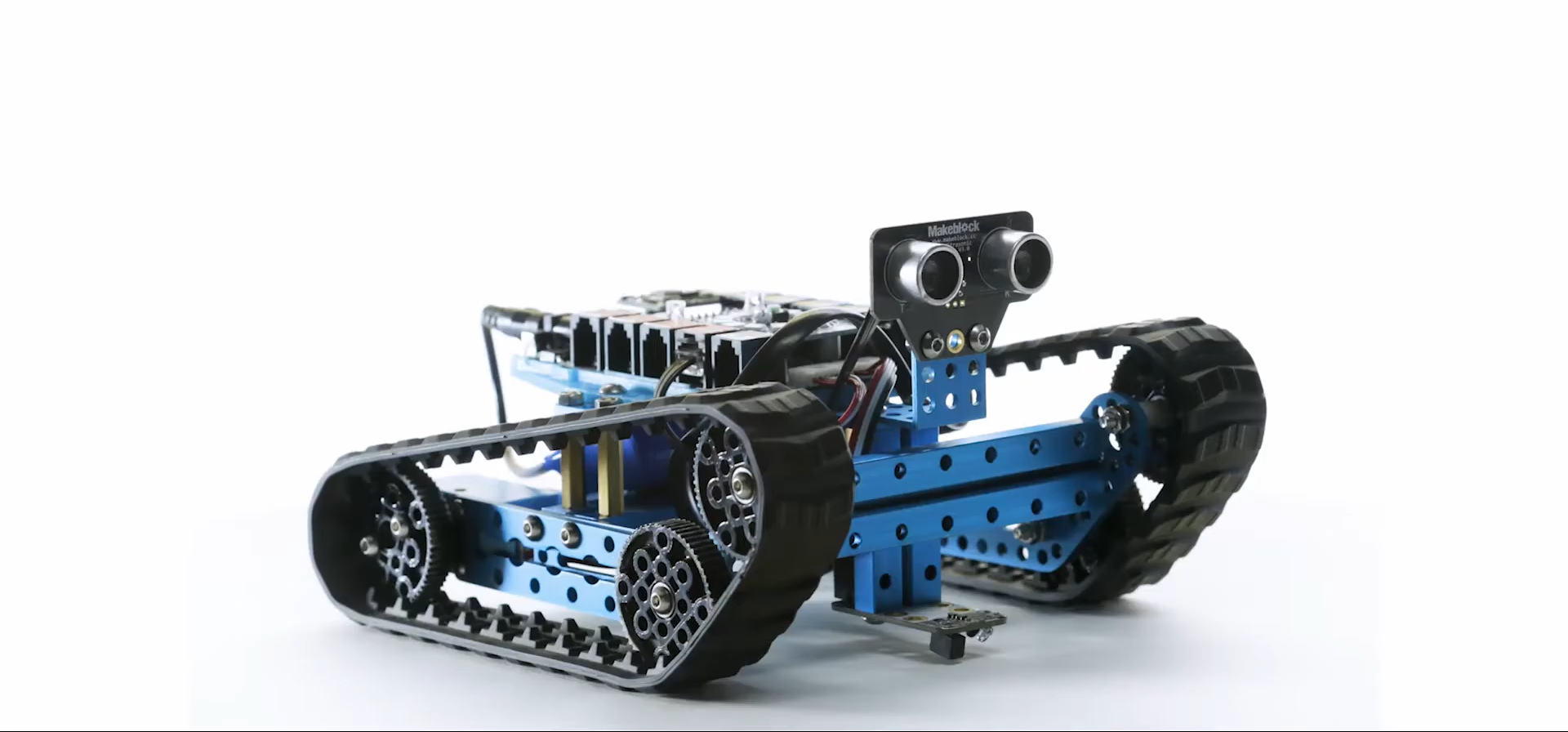Introduction
Robotics, STEM (Science, Technology, Engineering, and Mathematics), and coding are no longer reserved for scientists and engineers. With innovations like the mBot Ranger, learners of all ages can explore the fascinating world of robotics in a fun and hands-on way. If you’ve been wondering What is mBot Ranger? and what it can offer, you’re in the right place! Whether you’re an enthusiastic hobbyist or a parent looking for an educational tool for your kids, this guide will walk you through everything you need to know about the mBot Ranger and its capabilities.
Table of Contents
- Introduction to mBot Ranger
- What Is mBot Ranger?
- How to Program mBot Ranger
- What Sensors Are in the mBot Ranger?
- What Can You Do with an mBot?
- How to Download mBot Ranger Resources
- Exploring the mBot Ranger Manual
- mBot Ranger Pricing and Availability
- Essential mBot Ranger Parts
- Powering Your mBot Ranger: Battery and Alternatives
Introduction to mBot Ranger
In today’s fast-paced digital world, learning how to code and understand technology is no longer optional—it’s essential. Robotics kits like the mBot Ranger are perfect for anyone wanting to take their first step into this world. But what makes the mBot Ranger stand out from the sea of other STEM kits available today? Think of it like a Swiss Army knife, packed with tools to educate, engage, and entertain.
Let’s dive into the details and discover what this robotics kit has to offer.
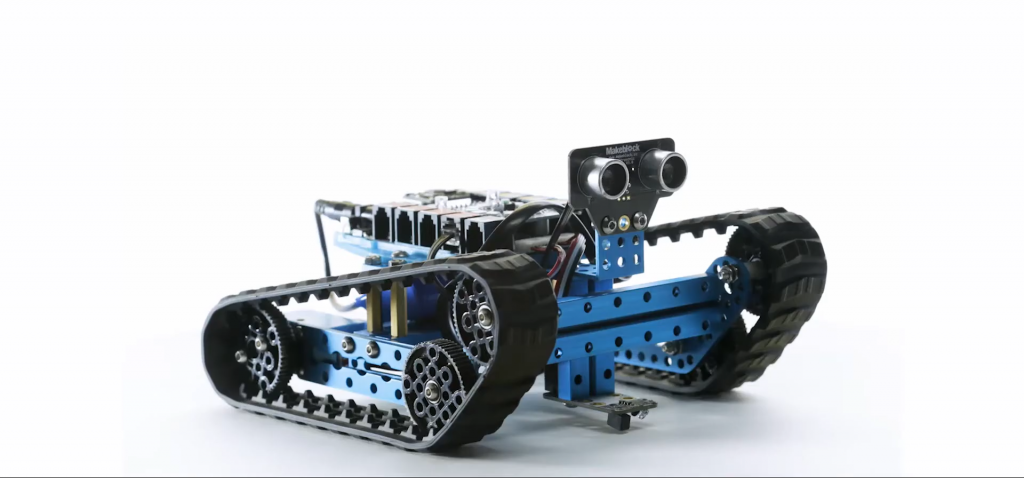
What Is mBot Ranger?
At its core, mBot Ranger is a 3-in-1 robot kit designed to introduce users to robotics and programming. Developed by Makeblock, it’s aimed at helping learners of all skill levels understand how robots work and how they can be programmed to perform different tasks. The mBot Ranger can be transformed into three different robotic forms: a robot tank, a three-wheeled racing car, and a self-balancing robot. This versatility makes it both a fun and educational tool.
So, what’s the appeal? For starters, mBot Ranger provides hands-on experience with coding using graphical programming tools such as mBlock (based on Scratch 3.0), which simplifies learning for beginners. More advanced users can dive into Arduino C programming to push their skills further.
How to Program mBot Ranger
When it comes to programming the mBot Ranger, you have two main options: mBlock and Arduino IDE.
mBlock for Beginners
For those just starting out, mBlock offers a drag-and-drop graphical interface that simplifies programming. Using block-based coding is intuitive, especially for younger learners who may not yet be familiar with text-based coding languages. With mBlock, you can easily program your mBot Ranger to move, avoid obstacles, and perform complex maneuvers with just a few clicks.
Arduino IDE for Advanced Programmers
If you’re ready for more advanced projects, the Arduino IDE allows you to code in C++, offering deeper control and customization. This flexibility makes mBot Ranger a long-term investment, as users can transition from basic to more complex coding languages as they advance in their learning journey.
Wireless or Wired Control
Programming can be done wirelessly through Bluetooth, which is super convenient, or via a USB cable for a more stable connection. This versatility ensures you have various ways to interact with your robot based on your setup. For deeper understanding you can read on the Step by Step Guide In Programming mBot Rnger.
What Sensors Are in the mBot Ranger?
The mBot Ranger comes equipped with an array of sensors that allow it to interact with its environment. These sensors are vital for teaching users how robots perceive and respond to the world around them.
Ultrasonic Sensor
This sensor enables the robot to detect obstacles and measure distances. It’s like giving your robot the ability to “see” its surroundings, allowing it to avoid crashes or stop in front of objects.
Gyro Sensor
The gyro sensor helps the mBot Ranger maintain balance, especially when it is in its self-balancing robot form. This sensor is crucial for teaching concepts related to orientation and motion.
Line-following Sensor
With this sensor, your mBot Ranger can follow lines on the ground, making it perfect for track-based challenges or races. It’s like the robot’s “eyes” that help it navigate predefined paths.
These sensors make the mBot Ranger not only educational but also interactive, bringing your projects to life in a tangible way.
What Can You Do with an mBot?
Wondering What can you do with an mBot? Well, the possibilities are vast! The beauty of mBot Ranger lies in its versatility and expandability. Here are a few exciting things you can create and explore:
Obstacle-Avoidance Robot
Using the ultrasonic sensor, you can program your mBot Ranger to navigate around obstacles, teaching you about pathfinding algorithms and sensor integration.
Line Following Challenge
Set up a racetrack and use the line-following sensor to program your robot to follow the course. This activity not only improves coding skills but also demonstrates how robots can be used in logistics and manufacturing.
Self-Balancing Robot
The mBot Ranger’s ability to balance itself on two wheels is a fun and educational demonstration of physics in action. You’ll learn about gyroscopic stabilization, a concept used in many real-world robots.
Expand with Additional Modules
One of the coolest aspects of mBot Ranger is its expandability. You can add additional sensors, lights, and even more motors to customize the robot to your liking, making each project unique.
How to Download mBot Ranger Resources
Downloading the necessary software and resources for mBot Ranger is simple. The official Makeblock website offers a range of tools to get you started.
mBlock Download
You can download the mBlock programming software for free from the Makeblock website. It’s available for both Windows and macOS, and there’s even an app version for iOS and Android.
Firmware Updates
Make sure to regularly check for firmware updates to ensure your mBot Ranger is always up to date. Firmware updates can enhance performance and fix bugs, ensuring a smoother programming experience.
Exploring the mBot Ranger Manual
The mBot Ranger manual is an essential tool for both beginners and advanced users. It provides step-by-step instructions on assembling the robot, setting up the sensors, and getting started with programming. You can also find troubleshooting tips and project ideas to get the most out of your mBot Ranger.
The manual is available in both physical and digital formats, ensuring easy access anytime.
mBot Ranger Pricing and Availability
You might be wondering, What is the mBot Ranger price? On average, the mBot Ranger is priced between $150 and $200, depending on where you purchase it and whether there are additional components included. While it might seem like a significant investment upfront, the educational benefits and longevity of the kit make it worth every penny.
Makeblock also offers bundles that come with additional sensors and parts, so keep an eye out for those if you want to expand your projects even further.
Essential mBot Ranger Parts
The mBot Ranger comes with various components that allow for customization and expansion. Let’s take a look at some of the key parts that make this robotics kit so versatile:
Main Control Board
The heart of the mBot Ranger is the Auriga main control board, which is built on the Arduino Mega 2560 platform. It provides connectivity to all the sensors and motors, allowing seamless control of the robot.
Chassis and Motors
The robot comes with a sturdy metal chassis and two powerful motors that provide the speed and strength needed for a variety of movements, whether it’s racing or climbing over obstacles.
Bluetooth Module
For wireless control and programming, the mBot Ranger is equipped with a Bluetooth module, allowing you to program the robot remotely via the mBlock app.
If any of these parts become damaged or lost, they can be easily replaced or upgraded, ensuring the robot can last through years of use.
Powering Your mBot Ranger: Battery and Alternatives
The mBot Ranger battery is essential for powering your robot. It runs on a Li-Po battery that is rechargeable and long-lasting. However, if you need a backup power source, you can also use six AA batteries as an alternative.
Ensuring that your mBot Ranger is always charged and ready to go is vital for uninterrupted learning and fun.
Conclusion
In conclusion, the mBot Ranger is a fantastic tool for anyone interested in robotics, coding, or STEM education. Its versatility, coupled with user-friendly programming options, makes it suitable for both beginners and more experienced users. From sensors that enable obstacle detection and line-following, to its ability to be transformed into different robotic forms, the mBot Ranger offers endless possibilities for creative projects. Whether you’re using it as an educational tool or just for fun, the mBot Ranger is an excellent way to get started with robotics.
FAQs
mBot Ranger is a versatile 3-in-1 robot kit designed for learning robotics and programming. It can be transformed into a robot tank, racing car, or self-balancing robot.
You can program mBot Ranger using mBlock, a graphical programming interface, or the Arduino IDE for more advanced coding.
mBot Ranger comes with ultrasonic, gyro, and line-following sensors, allowing the robot to interact with its surroundings.
With mBot, you can create obstacle-avoidance robots, line-following challenges, self-balancing robots, and more. The kit is also expandable for more complex projects.
The mBot Ranger uses a Li-Po battery, which provides long-lasting power. You can also use six AA batteries as an alternative backup power source.