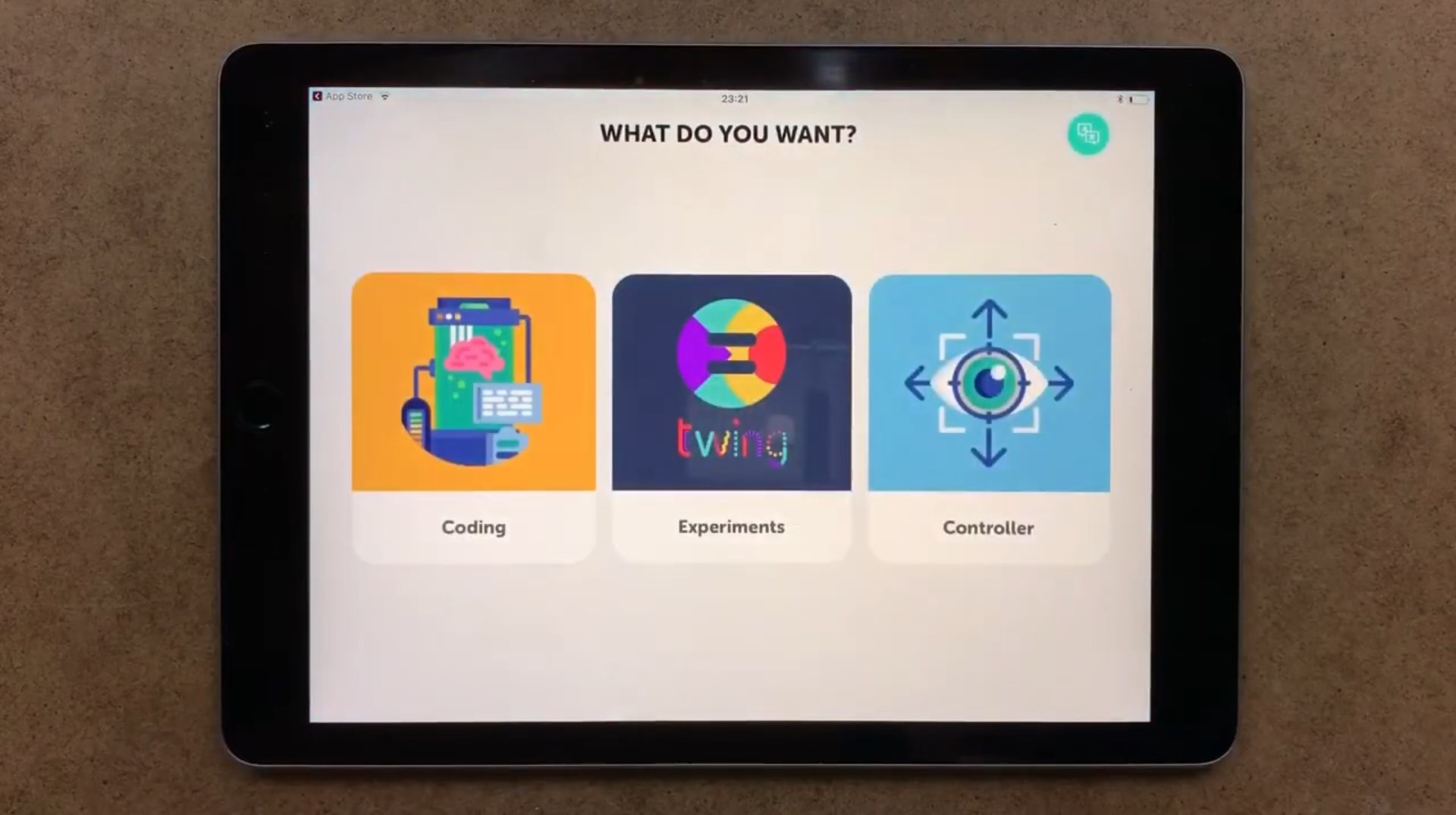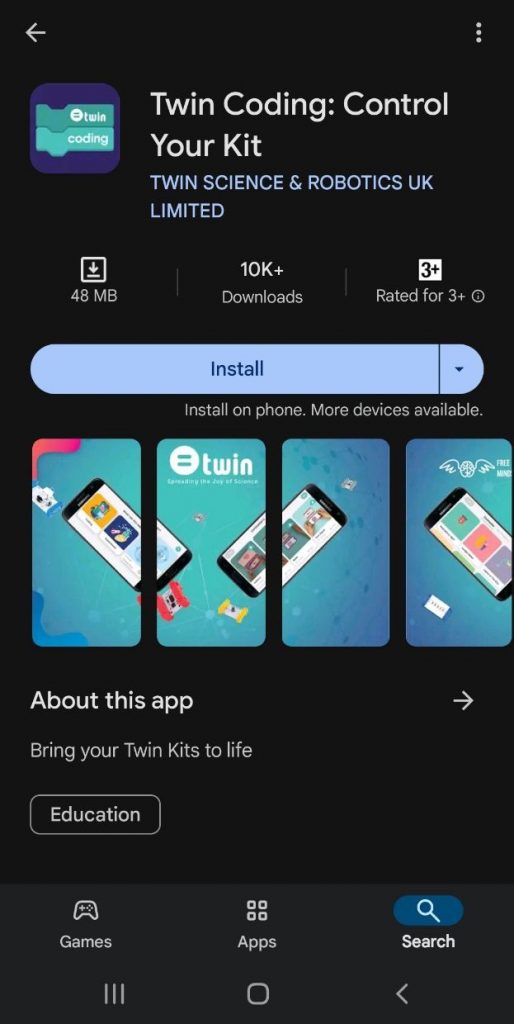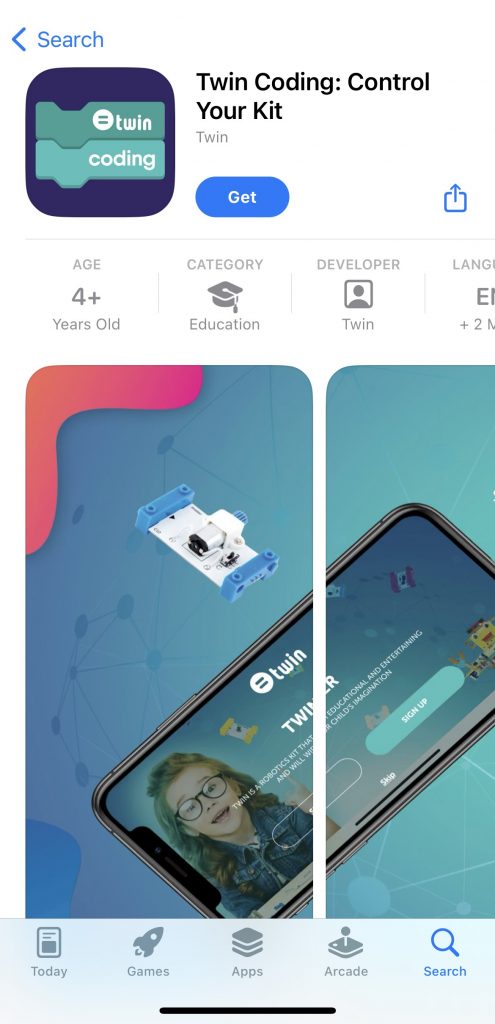Introduction
Ever wondered what it feels like to be a tech wizard? To create your own games, apps, or even robots? Well, the Twin Coding Kit app is your gateway to this exciting world. Whether you’re a 12-year-old curious about coding or an adult looking to upskill, this app offers a fun and interactive way to learn.
In this guide, we’ll walk you through the steps of downloading and using the Twin Coding Kit app. We’ll also explore the benefits of coding and how this app can help you achieve your goals. So, let’s dive in!
What is the Twin Coding Kit App?
The Twin Coding Kit app for kids and adults is a comprehensive platform designed to teach coding in a fun and engaging way. It’s like having a personal coding tutor in your pocket! The app offers a variety of coding projects, from simple games to complex simulations.
Key features of the Twin Coding Kit app include:
- Interactive coding lessons: Learn coding concepts through hands-on projects.
- Coding challenges: Test your skills and improve your problem-solving abilities.
- Real-world applications: See how coding is used in everyday life.
- Community support: Connect with other coders and share your creations.
Why Learn to Code with the Twin Coding App?
Learning to code has become an essential skill in today’s digital age. It opens up a world of opportunities, from career advancement to personal fulfillment. Here are some reasons why you should consider learning to code with the Twin Coding app:
- Develop problem-solving skills: Coding teaches you to think logically and break down complex problems into smaller, manageable steps.
- Boost creativity: Coding allows you to create your own digital world and express your ideas.
- Improve critical thinking: You’ll learn to analyze information and make informed decisions.
- Enhance career prospects: Coding skills are highly sought after in various industries, from technology to finance.
Downloading the Twin Coding Kit App
Downloading the Twin Coding app is easy. Simply follow these steps:
- Visit the app store: Go to the app store on your device (Apple App Store or Google Play Store).
- Search for the app: Search for “Twin Coding Kit” in the search bar.
- Download and install: Select the app and tap the “Download” or “Install” button.
- Open the app: Once the app is installed, open it to get started.
Getting Started with the Twin Coding App
When you first open the Twin Coding app, you’ll be guided through a brief tutorial. This tutorial will introduce you to the app’s interface and basic coding concepts. After completing the tutorial, you’ll be ready to start exploring the app’s features.
Exploring the Twin Coding App’s Features
The Twin Coding app offers a wide range of features to help you learn and practice coding. Here are some of the key features you’ll find in the app:
- Coding projects: Choose from a variety of coding projects, from simple games to complex simulations.
- Coding challenges: Test your skills with coding challenges that increase in difficulty as you progress.
- Interactive lessons: Learn coding concepts through interactive lessons and explanations.
- Community forums: Connect with other coders and share your creations.
Creating Your First Project
Once you’re comfortable with the app’s interface, you can start creating your first coding project. Here’s a basic example:
- Choose a project: Select a project from the app’s library.
- Follow the instructions: The app will provide you with step-by-step instructions on how to complete the project.
- Write the code: Use the app’s coding environment to write the necessary code.
- Test your project: Run your project to see if it works as expected.
- Make improvements: If your project doesn’t work as intended, try to identify and fix the errors.
Tips for Maximum Impact
To get the most out of the Twin Coding app, follow these tips:
- Practice regularly: The more you practice, the better you’ll become at coding.
- Don’t be afraid to experiment: Try different approaches and see what works best for you.
- Ask for help: If you get stuck, don’t hesitate to ask for help from the app’s community or online resources.
- Set goals: Having specific goals can help you stay motivated and focused.
Conclusion
The Twin Coding app is a fantastic tool for learning to code in a fun and engaging way. Whether you’re a beginner or an experienced coder, this app offers something for everyone. By following the steps outlined in this guide, you can download and use the Twin Coding Kit app to unlock your coding potential. So, what are you waiting for? Start your coding journey today!
FAQs
Yes, the Twin Coding app is designed to be user-friendly and accessible for kids. It offers age-appropriate projects and coding challenges.
No, the app is suitable for beginners. It provides step-by-step instructions and interactive lessons to help you learn coding concepts.
Yes, the app allows you to create your own games and other digital projects.
The app may offer a free version with limited features, but you may need to purchase a premium subscription to access all the features.
The app likely has a community forum or support section where you can ask questions and get help from other users.