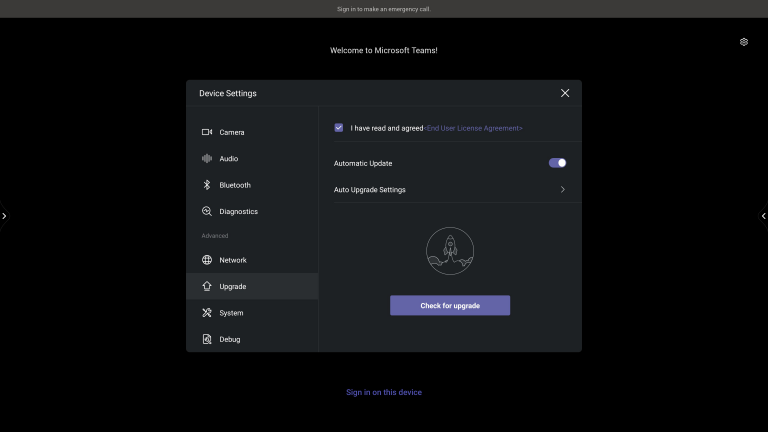Introduction
In this in-depth review, we’ll explore what’s new in the latest Yealink CM20 firmware, how you can upgrade it, and why it matters.
The Yealink CM20 ceiling microphone is a critical component for businesses that rely on clear, high-quality audio communication. Whether you’re using it for large conference calls or streaming, upgrading its firmware ensures you’re always getting the best out of your device.
Table of Contents
- Introduction
- What Is the Yealink CM20 Firmware?
- Why Firmware Updates Matter
- What’s New in the Latest Yealink CM20 Firmware?
- Preparing for the Upgrade: What You Need to Know
- How to Upgrade Yealink CM20 Firmware: Step-by-Step Guide
- Troubleshooting: common issues and fixes
- Performance Enhancements: What the Update Improves
- Firmware compatibility: What to Check Before Upgrading
- Yealink CM20 firmware release notes
- How to Order the Yealink CM20 from Promallshop
- Conclusion
- FAQs
What Is the Yealink CM20 Firmware?
Firmware is essentially the software embedded in your Yealink CM20 that manages its core functions. Think of it as the brain of the device, controlling how the microphone interacts with other hardware and software. Every now and then, Yealink releases updates to this firmware, allowing the device to perform better, fix bugs, or introduce new features.
When you update the Yealink CM20 firmware, you’re ensuring that your microphone runs on the latest software version, giving you access to enhanced functionalities and improved performance.
Why Firmware Updates Matter
So, why should you care about updating the firmware? Isn’t the microphone already working fine? Well, consider your device like a car—just because it runs doesn’t mean it’s running efficiently. Firmware updates often include important improvements that can enhance sound quality, fix minor bugs, and add new features that make your microphone even more versatile.
Plus, regularly updating your firmware helps protect your device from potential security vulnerabilities. The last thing you want is to have an outdated system that’s susceptible to glitches or even cyberattacks.
What’s New in the Latest Yealink CM20 Firmware?
The latest Yealink CM20 firmware comes with a range of exciting improvements, making it a must-have for any user. Here’s a rundown of the key updates:
- Enhanced Audio Processing: Improved noise cancellation and echo reduction.
- Firmware Bug Fixes: Issues related to microphone muting have been addressed.
- Better Compatibility: Now works seamlessly with more audio conferencing systems.
- Improved User Interface: Easier navigation when configuring microphone settings.
These updates focus on delivering a smoother, glitch-free experience, ensuring that your conference calls or presentations run without a hitch.
Preparing for the Upgrade: What You Need to Know
Before diving into the firmware upgrade, there are a few things you need to consider:
- Backup Settings: Ensure that your device settings are backed up. Although most updates are seamless, it’s always a good idea to have a backup.
- Stable Internet Connection: The upgrade process requires a steady connection to avoid interruptions.
- Check for Compatibility: Make sure your existing hardware is compatible with the latest firmware version. (More on this in a later section.)
How to Upgrade Yealink CM20 Firmware: Step-by-Step Guide
Upgrading the Yealink CM20 firmware is easier than you might think. Here’s how to do it:
- Download the Latest Firmware: Head over to the Yealink website and download the latest firmware version for the CM20.
- Connect to Your Device: Use the Yealink Device Management Platform (YDMP) or log into the web user interface of the CM20.
- Upload the firmware: Once logged in, go to the firmware section and upload the file you downloaded.
- Confirm and Begin the Upgrade: Click the “Upgrade” button and wait for the process to complete.
- Reboot the Device: After the update, the CM20 will restart automatically. Make sure to check if all settings are functioning as expected.
Troubleshooting: Common Issues and Fixes
Like any tech update, things don’t always go smoothly. Here are some common issues you might face while upgrading and how to fix them:
- The Update Stalls: If the update seems to be taking too long, check your internet connection or restart the process.
- Device won’t reboot: If the CM20 doesn’t restart automatically after the upgrade, you may need to reboot it manually.
- Firmware Not Compatible: If you’re facing compatibility issues, ensure you’ve downloaded the correct firmware version for your model.
Performance Enhancements: What the Update Improves
The new firmware significantly improves overall device performance. With better sound quality and faster processing speeds, you’ll notice smoother conference calls with fewer interruptions. These updates also improve the microphone’s ability to pick up sound from various directions, ensuring that even in large rooms, every word is heard clearly.
Firmware compatibility: what to check before upgrading
It’s important to check whether your CM20 hardware is compatible with the new firmware version. You can do this by checking the firmware release notes or contacting Yealink support for assistance. Some older models may require additional updates before the firmware can be applied.
Yealink CM20 Firmware Release Notes
The release notes provide detailed information about what’s included in each firmware version. These notes are critical for understanding what changes have been made and whether the update is right for your device. Make sure to read them carefully before proceeding with the upgrade. Download
How to Order the Yealink CM20 from Promallshop
If you’re interested in purchasing the Yealink CM20, you can easily order it from Promallshop. It’s a reliable platform where you can check the current price, place your order, and get the CM20 delivered right to your doorstep.
Conclusion
Upgrading the firmware of your Yealink CM20 is more than just a routine task—it’s an essential step in maintaining the device’s performance, reliability, and security. With every update, you get access to new features, improved audio quality, and bug fixes that make your experience smoother and more efficient. By following the steps outlined in this guide, you can easily update your CM20 and keep it functioning at its best.
Staying proactive with your firmware updates ensures you’re always getting the most out of your investment. So, whether you’re managing conference calls or audio streaming, an up-to-date Yealink CM20 will never let you down. And if you haven’t yet purchased the CM20, now is a great time to visit Promallshop and place your order.
FAQs
It’s recommended to check for firmware updates every 3-6 months to ensure your device is running optimally.
Yes, Yealink typically allows users to downgrade to an earlier firmware version, but it’s not commonly recommended unless necessary.
If your device is turned off or loses power during an update, it may result in firmware corruption. Make sure your device is fully powered before starting.
No, upgrading the Yealink CM20 firmware is a simple process that can be done using the web interface or Yealink Device Management Platform.
Yes, the latest firmware updates are designed to enhance sound quality, improve echo cancellation, and reduce background noise.