Introduction
The Logitech K400 Plus is a wireless touch keyboard that many find convenient for navigating media on a PC or smart TV from the comfort of their couch. But when it comes to using this keyboard, understanding the ins and outs of its dongle and connectivity is key. If you’re scratching your head over pairing issues, wondering about Bluetooth capabilities, or simply trying to figure out what happens when you lose the dongle, this article is for you. Let’s dive into what you need to know.
Can You Use the Logitech K400 Plus Without a Dongle?
The idea of using the Logitech K400 Plus without a dongle might sound appealing, especially if you’re prone to losing tiny gadgets. However, this keyboard relies on the Unifying Receiver for wireless connectivity, meaning a dongle is necessary for it to function.
But here’s a little tip: if your original dongle is lost, you can easily pair your K400 Plus with a new Unifying Receiver using the Logitech Unifying Software. Unfortunately, there’s no built-in Bluetooth, so without the dongle, you’re left with a fancy, but non-functional, piece of tech.
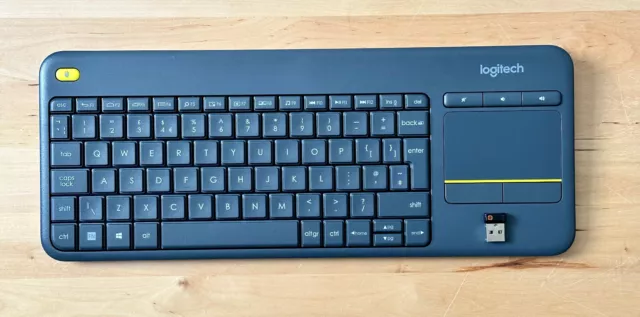
Does the Logitech K400 Plus Have Bluetooth?
This is a common question: “Does the Logitech K400 Plus have Bluetooth?” The straightforward answer is no; the K400 Plus does not have Bluetooth capabilities. This keyboard strictly uses a wireless connection via the Unifying Receiver. While this might be a downside for those who prefer Bluetooth, the Unifying Receiver’s advantage is its strong, reliable connection with minimal lag—crucial for tasks like streaming or controlling a media center from a distance.
What Happens If You Lose the Dongle?
So, what happens if you lose your K400 Plus dongle? Don’t panic. First, you can purchase a replacement Unifying Receiver. This small investment can save you from buying a whole new keyboard. After you’ve got your new dongle, you can easily pair it with your keyboard using the Logitech Unifying Software.
However, it’s essential to note that pairing the K400 Plus with a different USB receiver that’s not Unifying-compatible won’t work. The Unifying software is crucial for the pairing process, making it the backbone of your keyboard’s wireless functionality.
Troubleshooting Common Issues
Even with the best technology, issues can arise. Here are a few common problems and how to fix them:
- Logitech K400 Plus Not Pairing: Ensure your Unifying Receiver is plugged in correctly, and use the Logitech Unifying Software to complete the pairing process. If it’s still not working, try replacing the batteries in your keyboard.
- Logitech K400 Plus Not Working: First, check the power switch on the keyboard. If it’s on and the keyboard is still unresponsive, try re-pairing it with the Unifying Receiver. A quick reset by turning the keyboard off and on again might also do the trick.
- Logitech K400 Plus Dongle Lost: As mentioned, if you lose your dongle, purchase a replacement Unifying Receiver and use the Logitech Unifying Software to re-establish the connection. Always ensure you have the latest software version for smooth pairing. You can get more information about troubleshooting when you read on Troubleshooting The LogitechK400 Plus Driver Issues.
Conclusion
The Logitech K400 Plus is a handy device for those who need a wireless keyboard for their PC or smart TV, but understanding how its connectivity works is essential. While it doesn’t have Bluetooth and relies heavily on the Unifying Receiver, these aspects contribute to its reliability and ease of use. Whether you’ve lost your dongle or are experiencing pairing issues, there are simple solutions available, ensuring your K400 Plus remains functional and useful.
FAQs
No, you can only pair the K400 Plus with a Logitech Unifying Receiver, not a different USB receiver.
No, the K400 Plus does not have Bluetooth capabilities. It connects exclusively via the Unifying Receiver.
Unfortunately, you cannot use the K400 Plus without a dongle as it lacks Bluetooth and relies on the Unifying Receiver for wireless connectivity.
Check the batteries and power switch first. If those are fine, try re-pairing the keyboard using the Logitech Unifying Software. If the problem persists, consider replacing the Unifying Receiver.
You can download the Logitech Unifying Software from Logitech’s official website. This software is essential for pairing your K400 Plus with a new or existing Unifying Receiver.





