Introduction
Choosing the right educational robot for your child can feel overwhelming. With so many options on the market, it’s hard to know which one will provide the best learning experience. Today, we’re comparing two popular STEM learning robots: Makeblock mBot and Codey Rocky. Both are fantastic tools for introducing kids to the world of robotics and coding, but which one is better for STEM learning? Let’s dive in and find out.
Table of Contents
Overview of Makeblock mBot
The Makeblock mBot is a versatile and affordable robot designed for beginners. It’s perfect for kids who are just starting their journey into the world of robotics and coding. The mBot comes as a DIY kit, encouraging children to learn about electronics and mechanics as they assemble the robot themselves. It is programmable using mBlock, a graphical programming language based on Scratch.
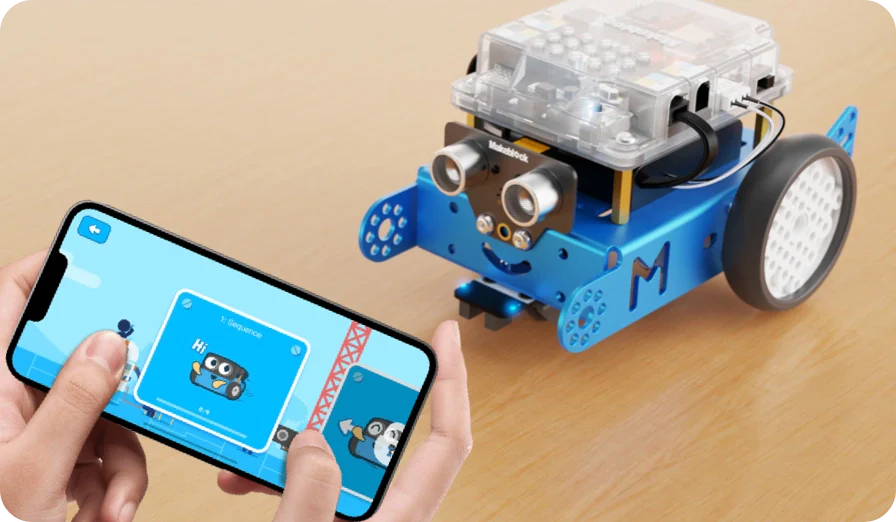
Overview of Codey Rocky
Codey Rocky is an educational robot designed by Makeblock, targeting children aged 6 and above. Unlike the mBot, Codey Rocky comes pre-assembled and combines hardware with software to create an interactive learning experience. It features an expressive LED screen and a variety of sensors, making it a powerful tool for teaching coding and robotics through the mBlock software.

Educational Benefits of mBot
The mBot offers numerous educational benefits. First and foremost, it introduces children to the fundamentals of robotics, including how different components work together. Assembling the mBot helps kids develop critical thinking and problem-solving skills. The graphical programming interface, mBlock, allows children to create their own programs, fostering creativity and logical thinking.
Educational Benefits of Codey Rocky
Codey Rocky takes STEM learning to the next level with its advanced features. It helps children understand complex coding concepts through interactive play. The robot’s LED screen can display text, patterns, and animations, making coding more visual and intuitive. Codey Rocky’s sensors and motors allow for a wide range of activities, from simple movement commands to complex interactive projects.
Key Features Comparison
mBot:
- DIY assembly kit
- Programmable using mBlock (Scratch-based)
- Infrared and ultrasonic sensors
- Bluetooth or 2.4G wireless module
Codey Rocky:
- Pre-assembled
- Programmable using mBlock
- LED screen for expressions
- Various sensors (gyroscope, light, sound, etc.)
- Bluetooth connectivity
Programming Skills Developed
Both mBot and Codey Rocky are excellent for developing programming skills, but they cater to different levels of learners. The mBot’s Scratch-based programming is great for beginners, teaching the basics of sequencing, loops, and conditionals. Codey Rocky, while also using mBlock, introduces more advanced concepts like variables, functions, and real-time interaction with its sensors.
Ease of Use
The mBot’s DIY nature can be both a pro and a con. While it provides a valuable learning experience through assembly, it might be challenging for very young children without adult supervision. Codey Rocky, on the other hand, is ready to use out of the box, making it more accessible for younger kids or those who prefer immediate play over building.
STEM Projects and Activities
mBot Projects:
- Line-following robot
- Obstacle-avoiding robot
- Light-chasing robot
Codey Rocky Projects:
- Interactive games using the LED screen
- Sensor-based activities like weather stations
- Creative coding projects involving sound and motion
Price and Value for Money
When it comes to price, both robots offer great value for money considering their educational benefits. The mBot is generally more affordable, making it a great option for those on a budget. Codey Rocky, while slightly more expensive, offers more features and versatility, which might justify the extra cost for some parents.
You can purchase both robots on Promallshop, where the mBot is priced at around $99 and Codey Rocky at approximately $129.
Choosing the Right Robot for Your Child
So, which robot should you choose for your child? If your child enjoys building and hands-on projects, the mBot is an excellent choice. It provides a solid foundation in both robotics and coding. On the other hand, if your child prefers immediate interaction and more advanced coding projects, Codey Rocky might be the better option.
Conclusion
Both Makeblock mBot and Codey Rocky are fantastic educational tools that can enhance your child’s STEM learning experience. Your choice ultimately depends on your child’s interests and learning style. Whether you opt for the hands-on mBot or the versatile Codey Rocky, you can’t go wrong. Both robots will provide hours of educational fun and help your child develop essential skills for the future.
FAQs
The Makeblock mBot is suitable for children aged 8 and above, particularly those who enjoy building and hands-on activities.
Yes, Codey Rocky is designed for beginners and can be used without any prior coding knowledge. It uses a graphical programming language that is easy to understand.
Assembling the mBot can take between 30 minutes to an hour, depending on the child’s experience and ability to follow instructions.
Yes, there are various add-ons and accessories available for both mBot and Codey Rocky, which can enhance their functionality and provide more learning opportunities.
You can purchase both the Makeblock mBot and Codey Rocky from Promallshop, along with other educational robotics kits and accessories.




