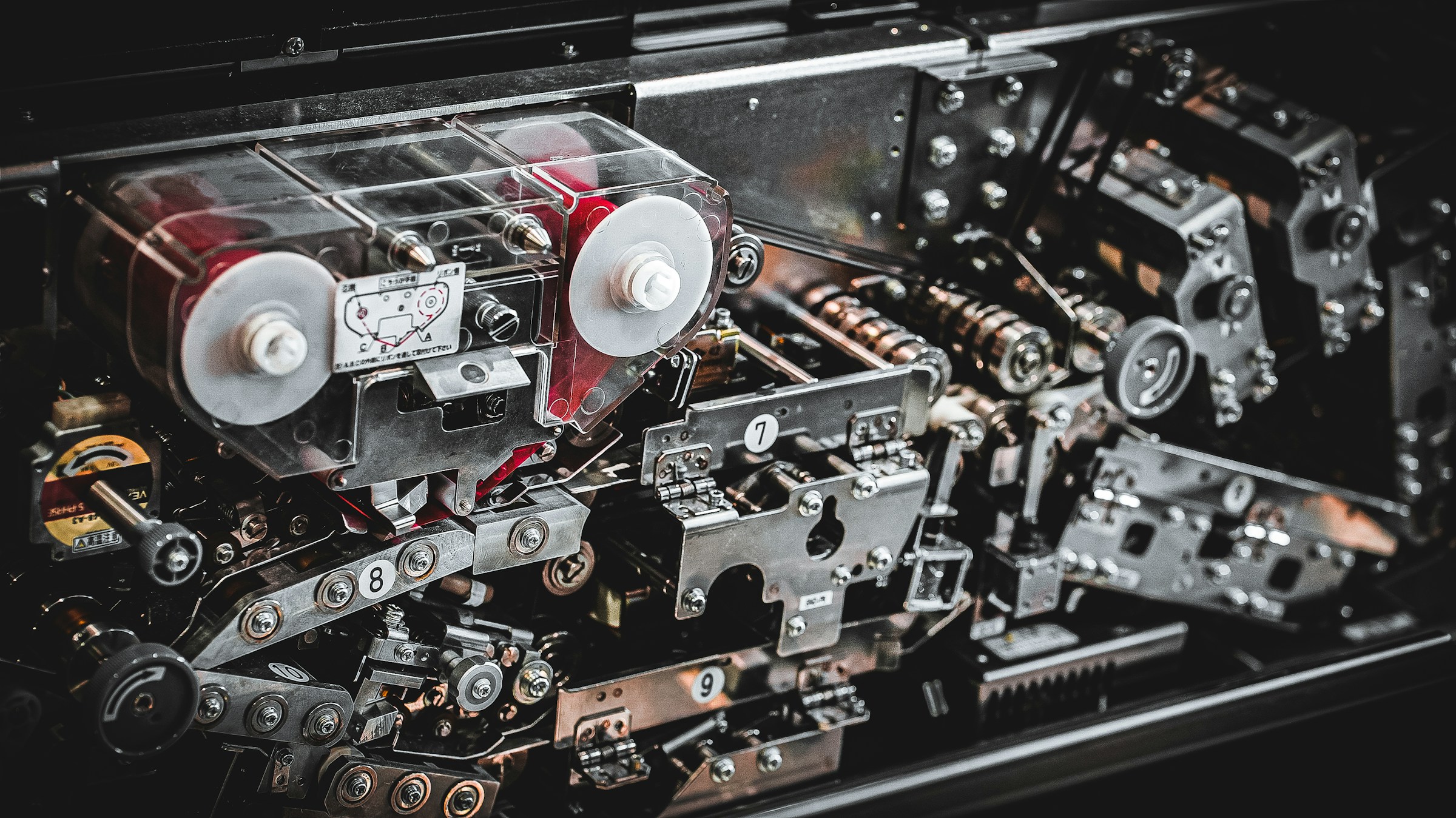Introduction
Welcome to the world of mBot 2, where learning meets fun through hands-on experience with robotics. The mBot 2 is an advanced version of the popular mBot series, designed to be both educational and entertaining. It offers various components that can be assembled, programmed, and customized to suit different learning levels. In this detailed breakdown, we’ll explore the components of the mBot 2, providing you with all the information you need to get started.
mBot 2 Control Board
The control board is the brain of the mBot 2, managing all its functions. It is equipped with an array of features that make it both powerful and user-friendly. The board includes multiple input/output ports, which allow you to connect various sensors and motors. It supports graphical programming tools, making it accessible even for beginners.
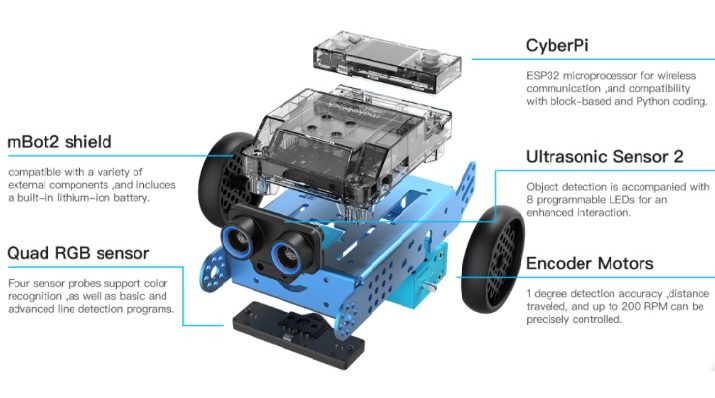
Sensors
Ultrasonic Sensor
The ultrasonic sensor is like the eyes of the mBot 2. It uses sound waves to detect obstacles and measure distances, which is essential for navigation and avoiding collisions.
Line Follower Sensor
This sensor helps the mBot 2 follow a line on the ground, making it perfect for creating automated paths. It’s a great way to teach basic programming concepts through fun activities.
Light Sensor
The light sensor detects the intensity of light, enabling the mBot 2 to respond to different lighting conditions. This can be used in projects where light triggers certain actions.
Motors
DC Motors
The mBot 2 is equipped with powerful DC motors that provide smooth and reliable movement. These motors are essential for driving the wheels and allowing the robot to navigate its environment.
Servo Motors
Servo motors offer precise control over the robot’s movements. They are often used for tasks that require accuracy, such as turning angles and controlling robotic arms.
Chassis Options
The chassis is the foundation of the mBot 2, providing the structure and stability needed for all its components. There are several options available, each with its unique features and benefits.
Plastic Chassis
Lightweight and easy to assemble, the plastic chassis is ideal for beginners. It offers flexibility and durability, making it perfect for educational purposes.
Metal Chassis
For more advanced users, the metal chassis provides added strength and durability. It’s suitable for complex projects that require a robust structure.
Electronic Parts
Microcontroller
The microcontroller processes all the data and controls the actions of the mBot 2. It’s the central unit that ensures everything runs smoothly.
Wiring and Connectors
Proper wiring and connectors are crucial for the seamless operation of the mBot 2. They ensure that all components are correctly connected and communicate effectively.
Battery Specifications
The mBot 2 is powered by rechargeable batteries, which provide the necessary energy for its operations. Understanding the battery specs is essential for maintaining and optimizing the robot’s performance.
Type and Capacity
The mBot 2 typically uses lithium-ion batteries, known for their high capacity and long life. It’s important to choose the right type to ensure maximum efficiency.
Charging and Maintenance
Proper charging and maintenance of the batteries are vital for the longevity of the mBot 2. Following the manufacturer’s guidelines will help you get the most out of your robot.
Connectivity Options
Bluetooth
Bluetooth connectivity allows you to control the mBot 2 wirelessly, adding convenience and flexibility to your projects.
Wi-Fi
Wi-Fi connectivity provides even more options for remote control and programming. It’s ideal for advanced users looking to integrate the mBot 2 into more complex networks.
Programming Tools
mBlock Software
The mBlock software is a powerful yet user-friendly tool for programming the mBot 2. It uses a graphical interface that makes coding accessible to beginners while offering advanced features for experienced users.
Arduino IDE
For those who prefer text-based coding, the Arduino IDE is compatible with the mBot 2. It allows for more complex and detailed programming, giving you full control over the robot’s functions.
Assembly Tips
Follow the Instructions
Carefully following the assembly instructions is crucial for a successful build. Take your time and make sure each component is correctly installed.
Test Each Component
Before finalizing the assembly, test each component to ensure it works correctly. This will help you identify and fix any issues early on.
Customization Options
Adding Accessories
The mBot 2 can be customized with various accessories to enhance its functionality. From additional sensors to unique chassis designs, the possibilities are endless.
Personalizing the Appearance
You can also personalize the appearance of your mBot 2 by adding stickers, painting the chassis, or 3D printing custom parts.
Expansion Packs
Expansion packs are available to further enhance the capabilities of the mBot 2. These packs include additional sensors, motors, and other components that can be integrated into your existing setup.

Replacement Parts
Over time, some parts of the mBot 2 may need to be replaced. Having access to replacement parts ensures that your robot can be easily repaired and maintained, extending its lifespan.
Conclusion
The mBot 2 is a versatile and powerful educational tool that offers endless possibilities for learning and creativity. By understanding its components and how to use them, you can unlock the full potential of this amazing robot. Whether you’re a beginner or an advanced user, the mBot 2 has something to offer. Be sure to check out Promallshop to purchase your mBot 2 and explore all the components and accessories available.
FAQs
The main components of the mBot 2 include the control board, sensors, motors, chassis, electronic parts, and battery.
You can program the mBot 2 using the mBlock software or Arduino IDE, depending on your preference and skill level.
Yes, the mBot 2 can be customized with various accessories, personalized appearance options, and expansion packs.
You can purchase mBot 2 parts and kits on Promallshop. They offer a wide range of components and accessories.
If a part of your mBot 2 breaks, you can find replacement parts on Promallshop to repair and maintain your robot.