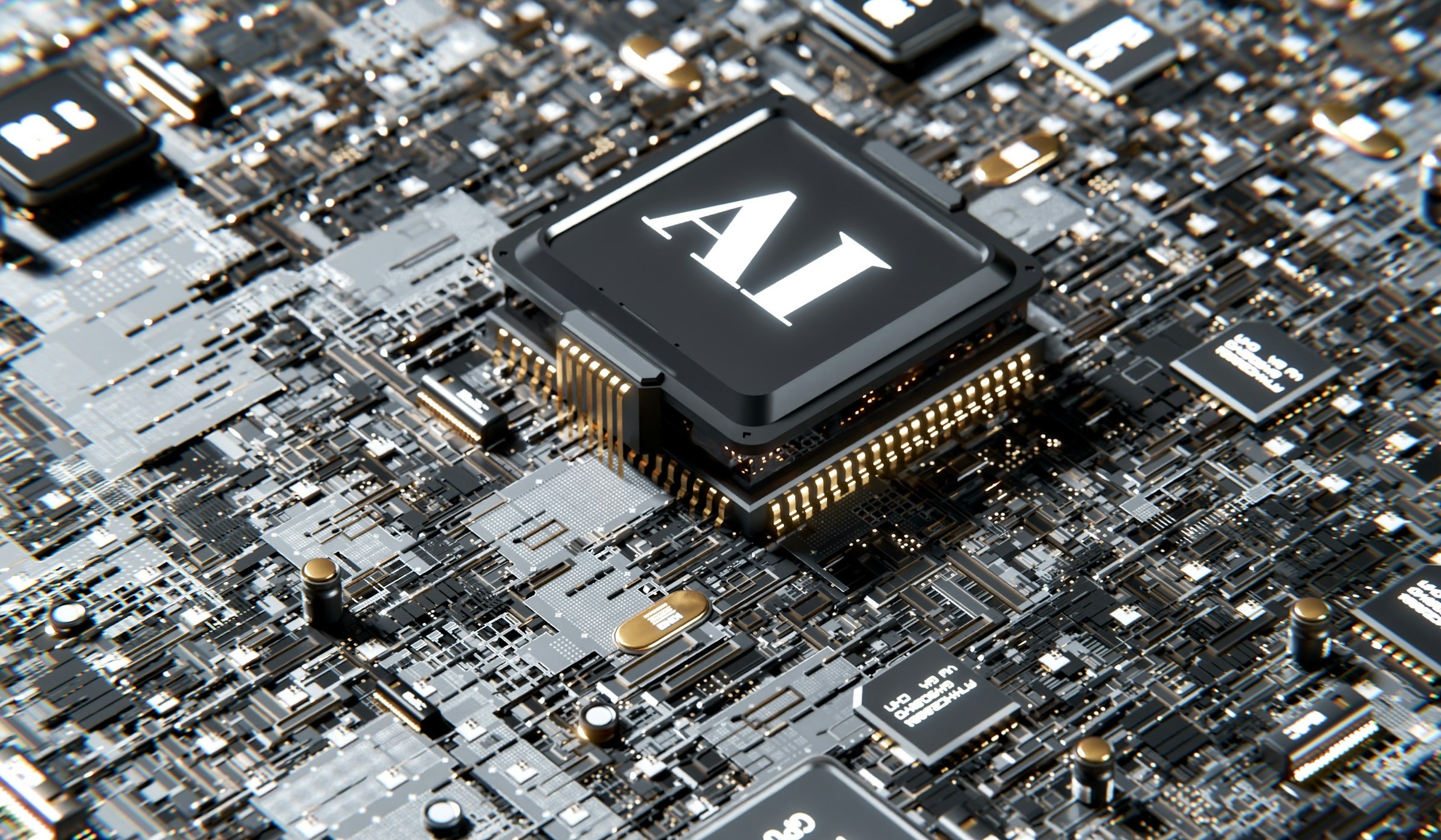Introduction
The Huawei IdeaHub is a revolutionary smart whiteboard that integrates advanced AI features to elevate collaboration and productivity in modern workplaces. Designed to support a variety of professional environments, from corporate offices to educational institutions, the IdeaHub offers a suite of intelligent tools that streamline communication, enhance interactive presentations, and facilitate efficient meetings. In this article, we explore the key AI features of the Huawei IdeaHub and how they contribute to a more productive and engaging collaborative experience.
AI-Powered Video Conferencing
Automatic Speaker Tracking
The IdeaHub’s camera focuses on the person speaking, ensuring that they are always highlighted during video conferences. This feature enhances engagement and helps remote participants follow the conversation more easily.
Noise Cancellation
AI algorithms filter out background noise, such as keyboard typing or ambient sounds, to ensure that audio remains clear and focused on the speaker’s voice.
Auto-Framing
The camera automatically adjusts to keep all participants in view, dynamically changing the frame as people enter or leave the room, providing a seamless video conferencing experience.
Intelligent Writing Recognition
Handwriting to Text Conversion
The AI accurately converts handwritten notes on the whiteboard into digital text, which can then be edited, saved, and shared. This feature is particularly useful for creating digital records of brainstorming sessions and meetings.
Shape Recognition
When drawing shapes on the whiteboard, the AI recognizes and perfects them, turning rough sketches into neat, professional diagrams.
Voice Assistant
Hands-Free Control
Users can issue voice commands to control various functions of the IdeaHub, such as starting a video call, switching inputs, or opening applications, enhancing convenience and efficiency.
Natural Language Processing
The voice assistant understands and responds to natural language queries, making it user-friendly and intuitive to operate.
Facial Recognition
Secure Login
Facial recognition ensures that only authorized users can access the device, enhancing security. It also eliminates the need for passwords or PINs, streamlining the login process.
Personalization
The system recognizes individual users and applies their personal settings, preferences, and profiles automatically, creating a tailored user experience.
Content Optimization
Enhanced Visibility
AI algorithms adjust the display settings in real-time to optimize the brightness, contrast, and color of shared content, ensuring that it is clear and easy to read under different lighting conditions.
Intelligent Scaling
The AI can resize and reposition content to fit the screen optimally, making sure that important details are always visible.
Real-Time Translation
Multilingual Meetings
The real-time translation feature supports multiple languages, allowing participants who speak different languages to communicate seamlessly. This is particularly useful for international teams and global business meetings.
Subtitles and Translation
Spoken language is translated into text subtitles in real-time, enabling participants to follow along even if they don’t speak the same language.
Smart Whiteboarding
Predictive Text
As users write on the whiteboard, the AI suggests words and phrases, speeding up the writing process and helping to complete thoughts more efficiently.
Interactive Features
Users can interact with the whiteboard using gestures and touch controls, enhanced by AI for smooth and intuitive operation. The system recognizes and responds to different inputs, such as writing, erasing, and selecting objects.
Additional AI Features
Meeting Summarization
AI can automatically summarize meeting notes, identifying key points and action items, and generating a concise summary that can be shared with participants.
Contextual Recommendations
Based on the content being discussed, the AI can provide relevant recommendations and resources, such as related documents or websites, to support the discussion.
Conclusion
The Huawei IdeaHub, with its advanced AI capabilities, transforms the way teams collaborate and communicate. From AI-powered video conferencing and intelligent writing recognition to real-time translation and smart whiteboarding, the IdeaHub offers a comprehensive suite of features designed to enhance productivity and engagement. These AI-driven tools make the IdeaHub an invaluable asset for modern workplaces, fostering a more interactive and efficient collaborative environment.
FAQs
The Huawei IdeaHub is a smart whiteboard that integrates advanced AI features to enhance collaboration and productivity in professional environments.
The AI features in video conferencing include automatic speaker tracking, noise cancellation, and auto-framing, ensuring a clear and engaging communication experience.
Yes, the IdeaHub uses AI to convert handwritten notes into digital text and to recognize and perfect drawn shapes.
Yes, the IdeaHub has a built-in AI voice assistant that responds to voice commands, allowing for hands-free control of the device.
The IdeaHub includes facial recognition for secure login and personalized user experiences, ensuring that only authorized users can access the device.