Introduction
Welcome to our comprehensive guide on connecting and using Belkin Earbuds! Whether you’re a tech enthusiast or a casual user, understanding how to connect your Belkin earbuds to various devices is essential for enjoying your favourite music and calls wirelessly.
Understanding Belkin Earbuds
Belkin offers a range of earbuds designed for different lifestyles and preferences. From the compact SoundForm Mini headphones to the feature-rich SoundForm Rise earbuds, each model delivers high-quality audio and comfort. Interested in Belkin earbuds? Check out Promallshop to explore a variety of Belkin Products and more.
Connecting Belkin Earbuds to iPhone
- Step 1: Ensure your Belkin earbuds are charged and in pairing mode.
- Step 2: Open the Bluetooth settings on your iPhone.
- Step 3: Select your Belkin earbuds from the list of available devices.
- Step 4: Follow any instructions that appear on your screen to finish the pairing process.
Connecting Belkin Earbuds to Laptop
- Step 1: Turn on your Belkin earbuds and set them to pairing mode.
- Step 2: Access the Bluetooth settings on your laptop.
- Step 3: Locate your Belkin earbuds in the list of available devices and pair them.
- Step 4: Confirm the connection to start using your earbuds for audio output.
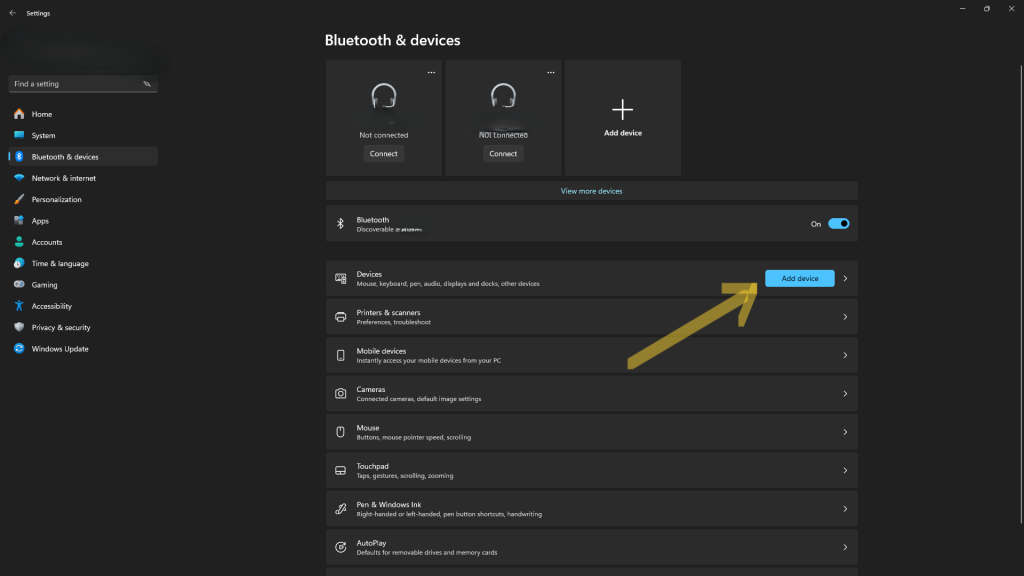
Connecting Belkin Earbuds to Samsung Phone
- Step 1: Activate pairing mode on your Belkin earbuds.
- Step 2: Navigate to Bluetooth settings on your Samsung phone.
- Step 3: Find and select your Belkin earbuds from the list of available devices.
- Step 4: Once connected, adjust settings through the Bluetooth menu as needed.
Troubleshooting Belkin SoundForm Pairing Problems
Are you encountering issues with Belkin SoundForm pairing? Here are some common solutions:
Case 1
Problem: Belkin earbuds not entering pairing mode.
Solution: Ensure earbuds are charged and follow the manufacturer’s instructions to activate pairing mode.
Case 2
Problem: Unable to find Belkin earbuds in Bluetooth settings.
Solution: Restart both devices, ensure they’re within range, and try pairing again.
How to Pair Belkin SoundForm Earbuds
Refer to the user manual for specific instructions on pairing Belkin SoundForm earbuds with your devices. Typically, the process involves holding down particular buttons to enter pairing mode.
Conclusion
In conclusion, to connect Belkin earbuds to your favorite devices is simple with the right steps. Whether you prefer using them with your iPhone, laptop, or Samsung phone, these earbuds offer versatility and quality audio performance. Explore other articles on belkin products here.
FAQs
If your earbuds fail to pair, ensure they’re in pairing mode and within the Bluetooth range of your device. Restart both devices and try pairing again.
Belkin earbuds generally support multipoint connectivity, allowing you to switch between devices seamlessly once paired.
To reset, typically press and hold specific buttons as instructed in the user manual. This action clears previous pairings and restores default settings.
Yes, depending on the model, Belkin earbuds can integrate with voice assistants for hands-free control and convenience.
Belkin earbuds are available online and through authorized retailers. Check the Belkin website or Promallshop for pricing and availability in Nigeria.





