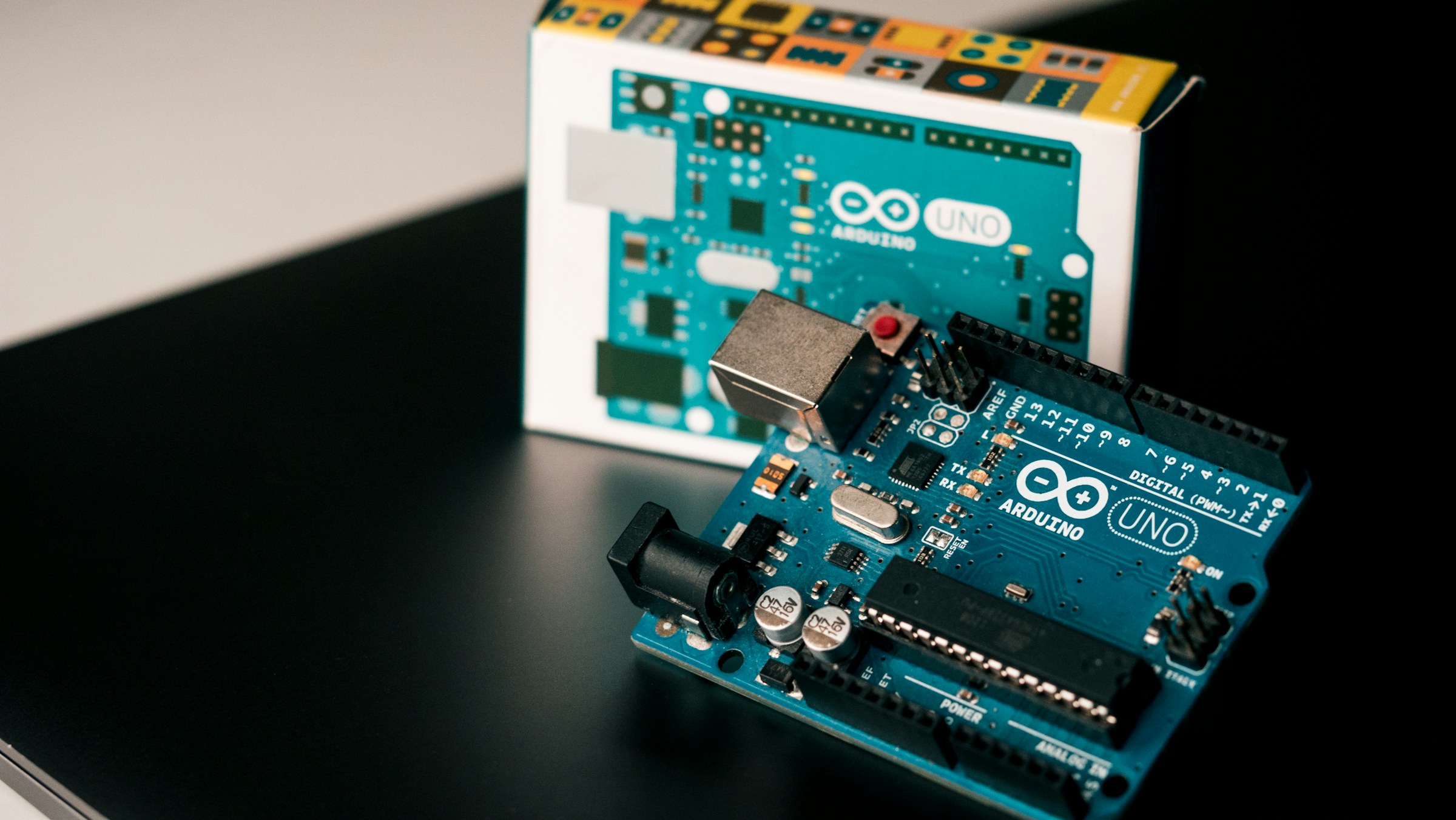Introduction
Arduino is an open-source electronics platform based on easy-to-use hardware and software. The microcontroller processes various tasks based on programmed instructions. What sets Arduino apart is its simplicity, making it ideal for beginners to kickstart their journey into the world of electronics and programming.
Table Of Content
- Introducing Arduino
- Significance of Arduino
- Utilization of Arduino
- Understanding Core Functions
- Demystifying Arduino Programming
- Introduction to RFID Kits
- Exploring Physical Computing Kits
- Overview of Arduino Starter Kits
- Introduction to Robotics Starter Kits
- Advancing Your Skills with Robotics
- Conclusion
- FAQs
Significance of Arduino
In today’s technologically driven world, Arduino has emerged as a powerful tool for innovation and creativity. Its versatility and affordability have made it popular among hobbyists, educators, and professionals alike. Whether you want to build simple LED projects or create complex robotic systems, Arduino provides endless possibilities.
Utilization of Arduino
Arduino finds applications in a wide range of projects, including DIY hobbyist projects, home automation systems, and industrial automation. Its ease of use and flexibility make it suitable for tasks ranging from simple blinking LED lights to complex robotic systems.
- DIY Projects: Arduino is a favorite among DIY enthusiasts for creating custom gadgets, interactive art installations, and home automation systems. Its user-friendly interface and extensive community support help users get started with DIY electronics projects easily.
- Automation Systems: In industrial settings, engineers use Arduino to build automation systems, monitor environmental conditions, and control machinery.
- Robotics: Arduino serves as the brain of many robotics projects, powering motor controllers, sensors, and communication modules. Whether you’re building a small robotic arm or a sophisticated autonomous vehicle, Arduino provides the necessary tools and libraries to bring your ideas to life.
Understanding Core Functions
Arduino performs three primary functions: handling input and output, processing data, and communicating with external devices. These functions form the foundation of Arduino’s versatility and applicability in various projects.
- Input/Output Handling: Arduino’s digital and analog pins allow it to interface with a wide range of sensors, switches, and actuators. By reading inputs and controlling outputs, Arduino can respond to changes in its environment and perform specific tasks accordingly.
Data Processing: Arduino processes data using its built-in microcontroller, executing instructions stored in its memory. It performs calculations, manipulates data, and executes control algorithms to control connected devices.
Communication with External Devices: Arduino can communicate with external devices via serial communication, SPI, I2C, or other protocols. This enables it to exchange data with sensors, displays, and other microcontrollers, facilitating complex interactions in interconnected systems.
Demystifying Arduino Programming
Arduino programming involves writing code, known as sketches, using the Arduino Integrated Development Environment (IDE). While Arduino programming is similar to traditional programming languages, it tailors its design for microcontroller applications, making it accessible to beginners.
Arduino IDE
The Arduino IDE provides a user-friendly interface for writing, compiling, and uploading sketches to Arduino boards. The library includes functions and examples that help users start programming.
Writing Sketches
Arduino sketches use C/C++ and follow a specific structure with setup() and loop() functions. The system executes setup() once at the beginning, while loop() runs continuously, enabling real-time interaction with the hardware.
Uploading Code to Arduino Boards
Once a sketch is written, it can be uploaded to an Arduino board via a USB connection. The Arduino IDE compiles the sketch into machine code, which is then transferred to the board’s memory for execution.
Arduino Programming Languages
Arduino supports both C and C++ programming languages, allowing users to write code in either language. C is more common because it is simple and efficient, while C++ provides additional features and supports object-oriented programming.
- C++ vs. C in Arduino Development: While the Arduino IDE supports both languages, most people write Arduino sketches in C because it is lightweight and works well with the IDE. However, users familiar with C++ can take advantage of its advanced features for more complex projects.
- Compatibility and Syntax Differences: Arduino’s C/C++ dialect is a simplified version of the standard languages, tailored for microcontroller applications. While it shares similarities with traditional C/C++, there are some differences in syntax and library usage specific to Arduino development.
Introduction to RFID Kits
RFID (Radio Frequency Identification) kits for Arduino enable users to build projects involving RFID technology, such as access control systems, inventory management, and NFC (Near Field Communication) applications.
Exploring Physical Computing Kits
Physical computing kits for Arduino provide components and tutorials for learning about electronics and programming through hands-on projects. They cover topics such as sensors, actuators, and interfacing with the physical world.
Overview of Arduino Starter Kits
Arduino starter kits are designed for beginners who are new to electronics and programming. They typically include an Arduino board, components, and tutorials to help users get started with basic projects. These kits serve as an excellent introduction to the world of Arduino and provide a hands-on learning experience.
Introduction to Arduino Robotics Starter Kits
Arduino robotics starter kits cater to enthusiasts interested in building and programming robots. They include motors, sensors, and other components necessary for creating robotic projects. These kits are ideal for learning about robotics and exploring concepts such as motion control and sensor integration.

Advancing Your Skills with Robotics
Advanced Arduino robotics kits are designed for users who have mastered the basics and want to delve deeper into robotics. They offer more complex components and projects, allowing users to build sophisticated robots with advanced functionalities. These kits are perfect for enthusiasts looking to challenge themselves and expand their robotics knowledge. you can read on u
Unveiling The World Of Coding And Robotics for a deeper dive into coding and robotics
Conclusion
Arduino is a versatile platform that has revolutionized the world of electronics and programming. From DIY projects to industrial applications, Arduino offers endless possibilities for innovation and creativity. Whether you’re a beginner or an expert, there’s something for everyone in the world of Arduino. So, grab your Arduino board here and start exploring the exciting world of electronics and robotics!
FAQs
Absolutely! Arduino is designed to be user-friendly, making it suitable for beginners with no programming background. There are plenty of resources available online to help you get started.
LED blinking, temperature sensing, and servo motor control are popular projects for beginners. These projects are simple yet effective in helping you understand the basics of Arduino programming.
Yes, Arduino is capable of handling advanced projects ranging from home automation to robotics. With the right skills and components, you can build sophisticated systems using Arduino.
While Arduino starter kits come with everything you need to get started, you may want to purchase additional components as you progress. Sensors, motors, and displays are commonly used in Arduino projects and can be purchased separately.
There are plenty of online resources available, including tutorials, forums, and project repositories. Websites like Arduino.cc, Instructables, and Adafruit offer a wealth of information for Arduino enthusiasts of all skill levels.